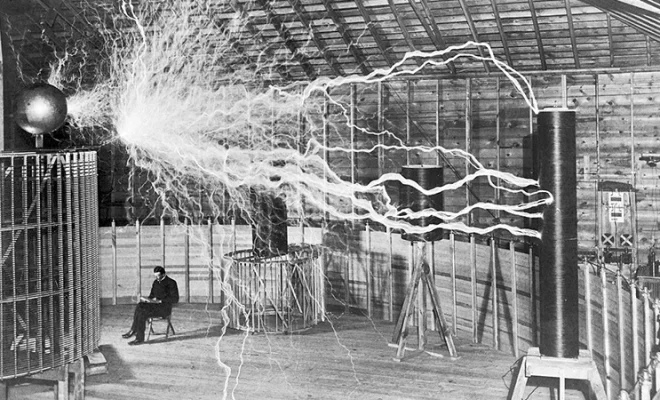How to Share an Instagram Story With Anyone

Instagram has become one of the most popular social media platforms in the world, with millions of people sharing their stories and pictures every day. However, some users might wonder how to share their Instagram stories with anyone they want. Fortunately, Instagram has made this process incredibly easy, and in this article, we will explore how to share an Instagram story with anyone.
Step 1: Create Your Instagram Story
The first step is to create your Instagram story. To do this, you can either take a photo or record a video directly on Instagram or select an existing video or photo from your phone’s camera roll. Once you have your image or video, you can add filters, stickers, text, or other features to enhance it. Remember, your Instagram story can be up to 15 seconds long, and it will only last for 24 hours.
Step 2: Change Your Story Settings to Public
Instagram traditionally defaults to private settings, which means that only your followers will be able to see your Instagram story. Therefore, you need to make sure that your story is set to public, so anyone can view it. To do this, swipe up on your story, and click the three dots in the top right corner. From there, select the “Story Settings” option and toggle the “Allow Sharing” button to turn it on. If you do not turn on this option, no one outside of your followers will be able to view your Instagram story.
Step 3: Share the Instagram Story
Now that your Instagram story is set to public, you can share it with anyone you want. There are several ways to share your Instagram story with others, and they all depend on where you want the story to be shared.
Option 1: Share it Directly
One of the easiest ways to share your Instagram story with someone is to share it directly. You can do this by clicking the paper airplane icon located below the story screen. From there, select “Share” and then select the option that best suits your needs. You can share it to specific people or groups of people, or you can share it as a post on your Instagram story feed.
Option 2: Share it on Other Platforms
Another way to share your Instagram story with anyone is to share it on other platforms. Instagram allows you to share your story on Facebook, Twitter, or other social media sites. Simply click the “Share” button below your post, select the platform where you want to share it, and post it.
Option 3: Share it via Link
Lastly, you can share your Instagram story with anyone by sharing a link. Instagram allows you to create a unique link to your story that you can share with anyone via email, text, or other messaging apps. To get the link, simply tap the story you want to share and click the three dots on the top right corner. From there, select the “Copy Link” option and share the link with your contacts.
In conclusion, sharing your Instagram story with anyone is a straightforward process. To do so, you need to make sure your story is set to public, and then choose one of three sharing options: share it directly, share it on other platforms or share it via link. Follow these steps, and you’ll be able to share your Instagram story with anyone you want in no time.