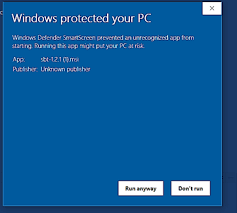How to Share a Calendar in Outlook

Outlook is a powerful tool for managing emails, contacts, tasks, and calendars. With Outlook, you can easily create and share calendars with your colleagues, friends, and family. Sharing a calendar in Outlook can help you stay organized and stay on top of your schedule. In this article, we will discuss how to share a calendar in Outlook.
Step 1 – Create a calendar
Before you can share a calendar, you need to create one. To create a new calendar in Outlook, click on the “Calendar” tab at the bottom of the screen. Then, click on “New Calendar” in the “Manage Calendars” group. You can name your calendar, choose the color you want it to appear, and set any other options you want.
Step 2 – Share the calendar
Once you have created your calendar, you can share it with others. To share your calendar, click on the “Share Calendar” button in the “Manage Calendars” group. Then, choose the calendar you want to share and set the level of permission you want to give to others. You can choose to give others view-only access, or you can allow them to make changes to your calendar.
Step 3 – Send the calendar invitation
After you have set the level of permission you want to give to others, you can send the calendar invitation. To send the invitation, click on the “E-mail Calendar” button in the “Share Calendar” window. Then, choose the person you want to send the invitation to, add a message, and click “Send.”
Step 4 – Manage shared calendars
Once you have shared your calendar, you can manage it by clicking on the “Calendar” tab at the bottom of the screen and selecting “Manage Calendars.” From there, you can choose to stop sharing the calendar, change the level of permission for a specific person, or remove a person from the shared calendar.
Sharing a calendar in Outlook is a powerful tool that can help you stay organized and stay on top of your schedule. By following these simple steps, you can easily create and share a calendar with your colleagues, friends, and family. Whether you are working on a project with your team or planning a vacation with your family, sharing a calendar in Outlook can help you stay in sync and avoid conflicts.