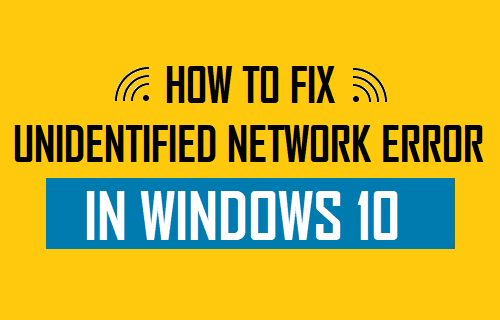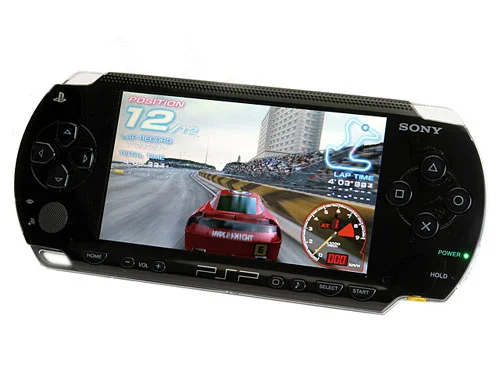How to Set Alarm on Apple Watch

Setting your alarm on your Apple Watch is a great way to make sure you don’t oversleep, miss important meetings, or forget important appointments. With the ability to set multiple alarms on your watch, you can personalize your morning routine and reduce stress in your daily life. In this article, we will guide you through the steps of setting an alarm on your Apple Watch.
Step 1: Open the Clock App
The Clock app is pre-installed on your Apple Watch, and it’s the app you need to access to set your alarm. To access the Clock app, press the Digital Crown on your Apple Watch, locate the Clock app icon, and tap on it.
Step 2: Tap on the Alarm Tab
Once you are in the Clock app, swipe to the left to locate the Alarm tab, then tap on it. Here you will see any alarms you have previously set on your watch.
Step 3: Tap on the Plus Icon
To add a new alarm, tap the plus icon in the upper right corner of your screen. This will bring you to the screen where you can create a new alarm.
Step 4: Choose the Time
After tapping the plus icon, you will see options for creating a new alarm. Use the digital crown or touch on the screen to select the hour and minute you want to set up. There are also options for repeated alarms that you can toggle on or off.
Step 5: Tap on “Save”
Once you have set the time, tap the “Save” option at the bottom of the screen. Your alarm will now be saved and can be found under the Alarm tab of the Clock app.
Step 6: Customize Your Alarm
You can customize the name of your alarm by tapping on the alarm, then selecting “Label.” You can also choose a specific sound for your alarm by tapping “Sound” and choosing a tone from the list. Other options include the option to snooze or repeat the alarm, making it easier for you to get up on time.
Step 7: Turn on Your Alarm
To activate your alarm, swipe from right to left on your alarm and tap “On”. Alternatively, you can tap the toggle switch next to your alarm to turn it on or off. Now your alarm is all set and will wake you up at the specified time.
In conclusion, setting an alarm on your Apple Watch is a simple yet effective way to stay on top of your daily routine. By following these simple steps, you can easily create and customize multiple alarms to fit your needs. Whether you’re using your watch to stay on schedule for work, school, or daily tasks, this feature is a handy addition to your Apple Watch.