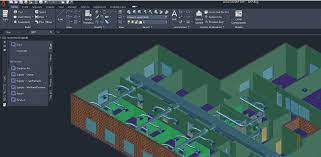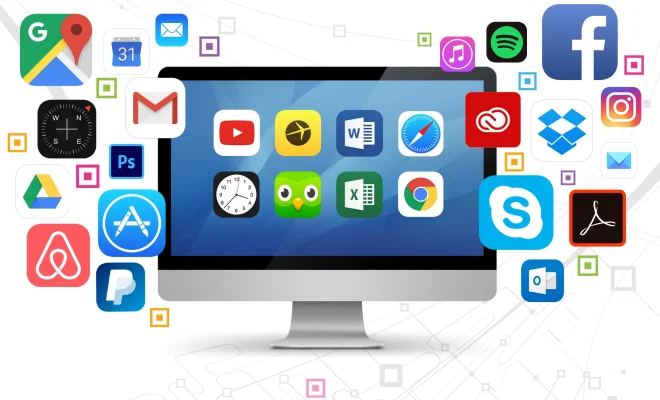How to Send Effects (Fireworks & More) on iPhone

As technology continues to evolve, sending texts and messages via our phones has become an integral part of our everyday communication. With the advancement of smartphones, sending messages has become more fun and captivating. Apple’s iOS messaging app has a plethora of features, including the ability to send various effects such as fireworks, confetti, and balloons to make your messages more fun and entertaining. In this guide, we will explore how to send effects on your iPhone.
What are iPhone message effects?
Message effects are a collection of animations that can be added to your message bubbles in iOS. When you send a message with an effect, the animation appears on recipient’s screen for a few seconds before disappearing. Some of the most popular message effects include Bubble, Screen, Tapback, and more.
How to send message effects on iPhone
Sending message effects on iPhone is simple and easy. Here are the steps to follow:
1. Open Messages app on your iPhone.
2. Tap on the “New Message” icon to create a new message.
3. Type in the message you want to send.
4. Tap and hold the blue send button until the options screen appears.
5. Select the effect you want to use by swiping left or right.
6. Tap the blue send button again to send your message with the selected effect.
Popular message effects on iPhone
1. Fireworks: The fireworks effect shows a burst of colorful fireworks on the recipient’s screen.
2. Confetti: The confetti effect shows a shower of colorful confetti on the recipient’s screen.
3. Balloons: The balloons effect shows a bunch of colorful balloons floating up from the bottom of the recipient’s screen.
4. Loud: The loud effect increases the size of the text bubble and plays a loud sound effect.
5. Echo: The echo effect creates a copy of the text bubble and repeats it several times for a few seconds.
6. Invisible Ink: The invisible ink effect makes the text blurred, and the recipient must swipe the screen to read it.
Conclusion
Sending message effects adds a fun and creative twist to your messages. Whether you’re celebrating a birthday, sending a love message, or just want to make someone laugh, message effects on iPhone have got you covered. With the simple steps outlined above, you can send various effects such as fireworks, confetti, balloons, and more with ease. So, go ahead, try it out and have fun with your messages.