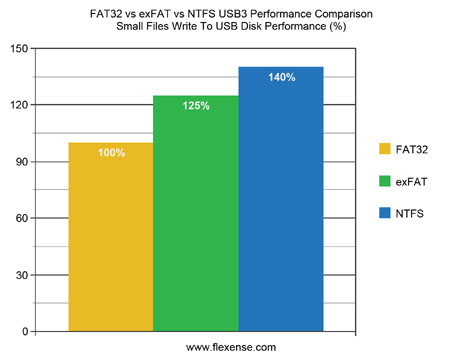How to Send a FaceTime Link to Any Device

FaceTime is a popular video and audio calling app that allows users to make high-quality calls using their Apple devices. With the latest updates from Apple, it is now possible to create a FaceTime link and share it with anyone regardless of whether they have an Apple device or not. In this article, we will show you how to send a FaceTime link to any device.
Step 1: Open the FaceTime App
The first step is to open the FaceTime app on your mobile device or computer. If you are using an iPhone, iPad, or iPod touch, the app is already installed on your device. For Mac users, you can download the app from the Mac App Store.
Step 2: Tap the Create Link Button
Once you have opened the app, you can create a FaceTime link by tapping the “Create Link” button. This button is located on the main screen or in the contact view, depending on your device.
Step 3: Share the Link
With the FaceTime link created, you can now share it with anyone. The link can be shared by copying and pasting the link to a messaging app or email, or by sharing it directly from the FaceTime app using the share sheet.
Step 4: Join the Call
Once the person you have shared the link with clicks the link, they will be taken to a web page that prompts them to join the call. They can either join the call using the web browser or download the FaceTime app if they are using an Android or Windows device.
Step 5: Restore the Link
If you want to stop the call, you can end the call from your device or by leaving the call. If you want to make a new call, you can create a new link by tapping the “Create Link” button again.
Conclusion
With FaceTime links, you can now make high-quality video and audio calls with anyone regardless of whether they have an Apple device or not. By following the steps outlined in this article, you can create and share FaceTime links with ease. Try creating a FaceTime link today and start making calls to your family and friends anywhere in the world.