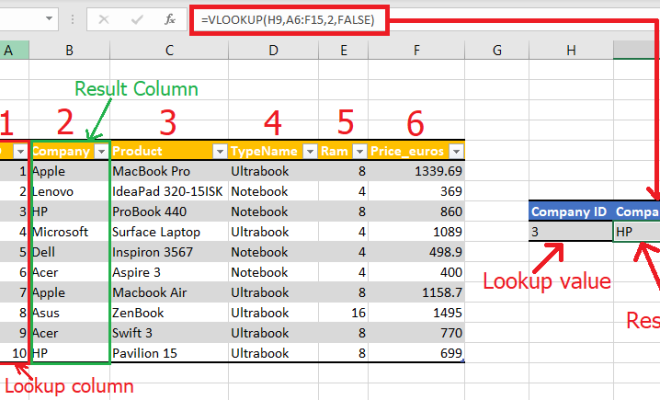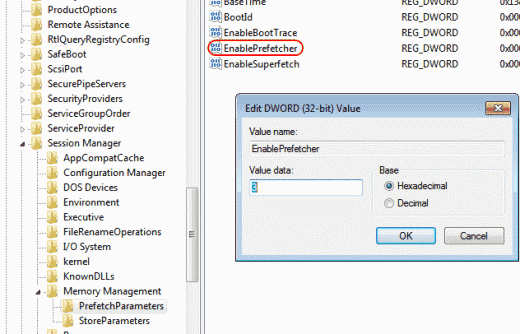How to See Who Blocked You on Facebook

Facebook is a world-renowned social networking platform that brings people together and helps them stay connected. However, if you’ve had an unpleasant experience with someone, you might decide to block them. When someone blocks you on Facebook, they don’t show up in your search results, and you cannot interact with them. If you notice that someone has stopped interacting with you, it could be possible that they’ve blocked you. In this article, we’ll explore the different ways in which you can see who has blocked you on Facebook.
Method 1: Search for the individual on Facebook
The first way to confirm whether someone has blocked you on Facebook is by searching for their Facebook profile. If you can’t find their profile, it’s possible that the person has either deleted their Facebook account or has blocked you. To check, follow these steps:
Step 1: Log in to your Facebook account.
Step 2: Use the search bar to find the person you think has blocked you.
Step 3: If the person’s profile shows up, click on it to see their profile page.
Step 4: If their profile doesn’t load and you see an error message instead, it means they blocked you on Facebook.
Method 2: Check through a Mutual Friend’s Profile
Another way to check if someone has blocked you on Facebook is by visiting the profile of one of their mutual friends. Here are the steps to follow:
Step 1: Find a mutual friend of the person you suspect has blocked you.
Step 2: Visit their profile and click on the “Friends” button.
Step 3: Search for the name of the person who you think has blocked you on Facebook.
Step 4: If the person’s profile shows up, you are not blocked. However, if you can’t see their profile, it could mean they’ve blocked you.
Method 3: Create a new Facebook account
This method is a bit extreme, but it’s another way to confirm if someone has blocked you. You’ll need to create a new Facebook account to carry out this process. Here’s how to do it:
Step 1: Create a Facebook account using a different email address and phone number from your original account.
Step 2: Search for the person you think has blocked you on Facebook using your new account.
Step 3: If their profile shows up, it means they’ve blocked your original account. If their profile doesn’t show up, it could mean they’ve deleted their account or changed their privacy settings.