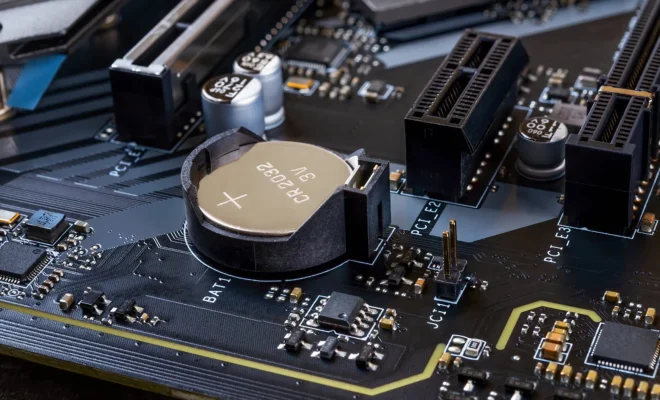How to See Previously Liked Posts on Instagram

Instagram has become one of the most popular social media platforms in recent years. With over a billion monthly active users, Instagram is the place to be for sharing and discovering beautiful and inspiring visual content.
One of the features that Instagram offers is the ability to “like” posts. This feature allows users to show their appreciation for the content posted by other users. However, it can sometimes be difficult to keep track of all the posts you have liked, especially if you have been using Instagram for a long time. In this article, we’ll show you how to see previously liked posts on Instagram.
Method 1: Using the Activity Log
The easiest method to see previously liked posts on Instagram is by using the activity log. The activity log is a record of all your activity on Instagram, including posts you’ve liked, comments you’ve left, and users you’ve followed or unfollowed.
To access the activity log, follow these steps:
Step 1: Open Instagram and go to your profile by tapping the profile icon in the bottom right corner of the screen.
Step 2: Tap the three horizontal lines in the top right corner of the screen to open the menu.
Step 3: Select “Settings” at the bottom of the menu.
Step 4: Tap “Account”.
Step 5: Tap “Activity”.
Step 6: Select “Likes” to see all the posts you have liked on Instagram.
Method 2: Using Instagram Archive
Instagram Archive is another useful feature that allows you to hide or unhide posts from your profile feed. It also lets you see your previously liked posts.
To access your previously liked posts using Instagram Archive, follow these steps:
Step 1: Open Instagram and go to your profile by tapping the profile icon in the bottom right corner of the screen.
Step 2: Tap the three horizontal lines in the top right corner of the screen to open the menu.
Step 3: Select “Archive” from the menu.
Step 4: Tap “Posts” to see all the posts you have archived.
Step 5: Scroll down to see previously liked posts.
Method 3: Manual Search
If you remember a particular post that you have liked in the past, you can search for it manually.
To manually search for a previously liked post, follow these steps:
Step 1: Open Instagram and go to the search bar by tapping the magnifying glass icon.
Step 2: Type the name of the account or the keyword related to the post you’re looking for.
Step 3: In the search results, tap the “Recent” tab.
Step 4: Scroll down until you find the post you’re looking for. If you’ve previously liked the post, you’ll see a heart icon underneath it.
In conclusion, Instagram offers several ways to see previously liked posts. The easiest method is by using the activity log, but you can also use the Instagram Archive or manually search for a specific post. With these methods, you can easily keep track of the content you’ve liked on Instagram.