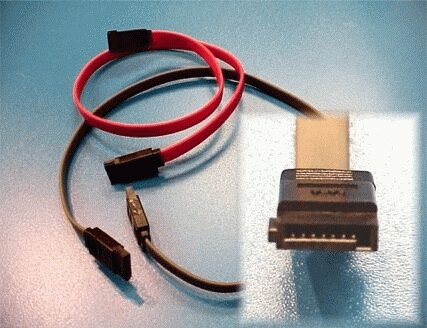How to Search within Text Messages on iPhone or iPad

Text messaging has become an essential part of modern communication. As a result, people are constantly sending and receiving text messages on their iPhone or iPad. With the increasing amount of messages received, it can be a challenge to find specific messages within the chat history. Fortunately, Apple’s iOS operating system provides an easy way to search for text messages within a conversation. Follow these simple steps to search within text messages on your iPhone or iPad.
Step 1: Open the Messages app
First and foremost, you need to open the Messages app on your iPhone or iPad. It’s represented by a speech bubble icon and is usually located on the home screen.
Step 2: Select the conversation to search
Now, select the conversation that you want to search within. This can be a group chat or a conversation with an individual.
Step 3: Swipe down to reveal the search bar
Once you have the conversation open, swipe down on the screen to reveal the search bar. It will appear at the top of the screen.
Step 4: Type the search term
Tap on the search bar and type in the search term or phrase that you are looking for. For example, if you are searching for a specific word or name within the conversation, type it in the search bar.
Step 5: View search results
After typing in the search term or phrase, the search results will appear below the search bar. You can scroll through them to find the specific message you are looking for.
Step 6: Tap on a search result to jump to it
If you find the message you were looking for in the search results, tap on it to jump to that message within the conversation. The message will be highlighted in yellow to make it easier to find.
Step 7: Clear the search results
To clear the search results and go back to the conversation, tap on the “Cancel” button located to the right of the search bar. This will close the search bar and take you back to the conversation.
In conclusion, searching within text messages on your iPhone or iPad is a simple process. By following these steps, you can quickly find the specific messages you are looking for. Whether you are searching for a name, a word, or a phrase, the Messages app provides an easy way to locate it within a conversation.