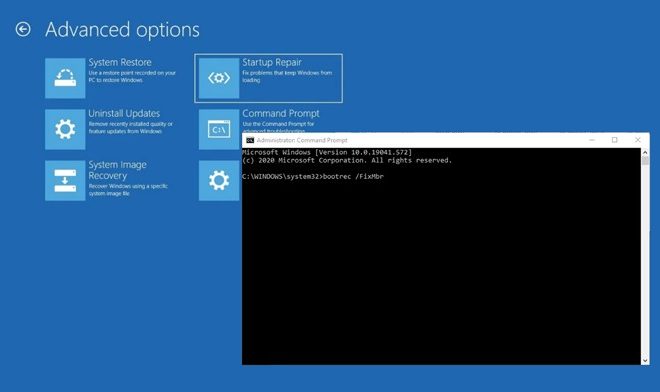How to Search Twitter Images

Twitter is not only a platform for sharing thoughts and opinions, but it is also a source of visual inspiration. With billions of tweets sent daily, Twitter is filled with images that can stimulate creativity, inspire new projects, and provide visual enjoyment. However, finding the right images on Twitter can be challenging. Here are some tips on how to search Twitter images:
1. Use Twitter Advanced Search
Twitter has an advanced search feature that allows users to filter their search results by keywords, phrases, hashtags, and other parameters. To access the advanced search, go to the Twitter search bar and click on the three dots at the top right corner. Then select “Advanced search” from the dropdown menu.
The advanced search feature offers various filtering options such as language, location, specific accounts, and even date range. To search for images, select the “Photos” checkbox under the “Media” section. This will refine your search results to show only tweets that contain images.
2. Search By Hashtags
Hashtags are a powerful way to search for specific topics on Twitter. Hashtags essentially categorize tweets based on specific subjects, topics, and themes. To search for images using hashtags, type in the hashtag in the Twitter search bar and select “Latest” from the top menu. This will show you the most recent tweets containing that hashtag.
If you want to refine your search to show only tweets with images, type in the hashtag followed by “filter:images.” This will search for tweets with that specific hashtag that also contain images.
3. Use Third-party Tools
There are several third-party tools that can help you search for images on Twitter. One such tool is TweetDeck, a social media dashboard that allows users to manage and customize their Twitter experience. TweetDeck also allows users to search for tweets containing images. Simply open TweetDeck, enter your search query in the search bar, and select the “Media” option. This will filter your search results to show only tweets with images.
Other third-party tools that can help you search for images on Twitter include Twitcaps, Twicsy, and Twitter Image Search. These tools use Twitter’s API to search for images, making it easier to find the images you need.
In conclusion, Twitter is a great platform to find visual inspiration. With these tips, you can easily search for images on Twitter and find images that stimulate your creativity, inspire your next project, or provide visual enjoyment. Whether you use Twitter’s advanced search, hashtags, or third-party tools, finding images on Twitter has never been easier.