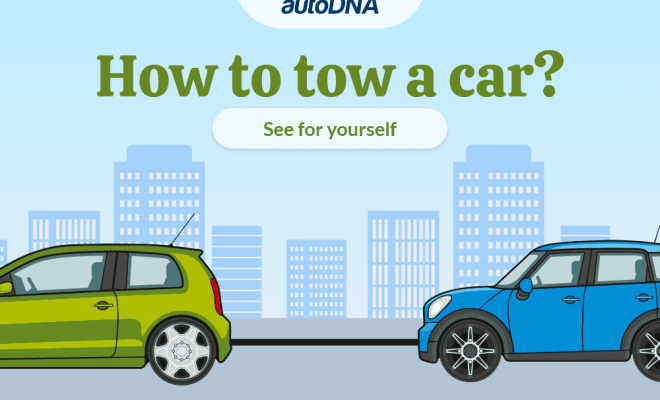How to Search the Internet: 9 Steps

The internet is a vast repository of information, and knowing how to effectively search for what you need can save you time and effort. In this article, we will explore 9 steps to help you search the internet more efficiently and accurately.
1. Use the right search engine: Google, Bing, and Yahoo are three of the most popular search engines. Each has its strengths and weaknesses, so choose the one that works best for your needs. For example, Google is known for its comprehensive search results, while Bing provides better image results.
2. Create specific queries: To start your search, use specific keywords related to your topic rather than typing long sentences or questions. This will help you get more targeted results.
3. Use quotation marks: If you’re looking for an exact phrase or specific order of words, put them in quotation marks (” “). This will tell the search engine that you want results containing those exact words in that specific order.
4. Utilize Boolean operators: Combine keywords with Boolean operators like AND, OR, and NOT to refine your search. For example, “dogs AND cats” will display results containing both keywords, while “dogs NOT cats” will display only pages about dogs without any mention of cats.
5. Employ advanced search options: Most search engines offer advanced search options that allow you to customize your query further. You can limit the date range of your results, specify a region or language, or search within a particular website.
6. Be familiar with keyboard shortcuts: Learn keyboard shortcuts like Ctrl+F (or Cmd+F on a Mac) to quickly find specific terms or phrases within a web page after clicking on a search result.
7. Check multiple pages of search results: Sometimes valuable information is hidden beyond the first page of your search results. Skimming through multiple pages can help you find what you’re looking for.
8. Use specialized search engines: There are many specialized search engines for specific topics, such as PubMed for medical research or Google Scholar for academic articles. Using these specialized tools can save you time and provide more relevant results.
9. Evaluate your sources: It’s essential to assess the credibility of your information sources. Reliable websites have accurate information, proper grammar and spelling, and are usually associated with reputable organizations or institutions.
By following these 9 steps, you’ll improve your ability to search the internet efficiently and accurately. These skills will not only help you find the information you need but also lead you to credible sources and enhance your overall online experience.