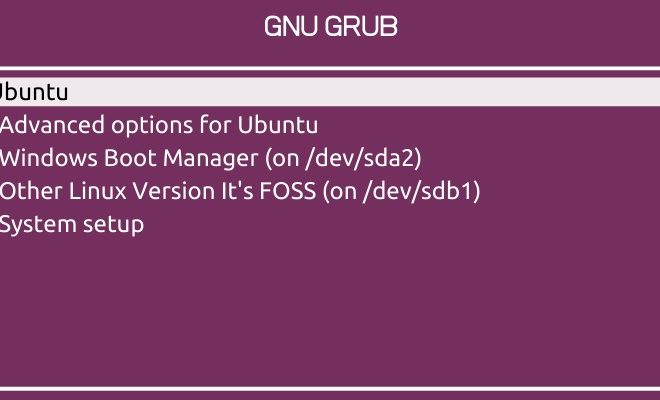How to Schedule the Blue Light Filter on Android

Android devices have been a staple in the world of smartphones, with more and more people relying on them to conduct their day-to-day activities. However, with the prevalence of blue light emanating from these devices, prolonged usage can have adverse effects on an individual’s health. Fortunately, most Android devices have a built-in feature that can help reduce the harmful effects of blue light – the Blue Light Filter.
The Blue Light Filter is a built-in feature that reduces the amount of blue light that your phone emits. By doing so, it reduces eye strain, improves sleep quality, and can even improve your overall health. However, manually turning on this feature every time you use your phone can be a hassle. Scheduling the Blue Light Filter can solve this problem, and in this article, we will guide you on how to do so.
Step 1: Open the Blue Light Filter settings
The first step is to open the Blue Light Filter settings. The location of this feature may vary depending on your device’s manufacturer and operating system. However, in most cases, you can access the settings by going to the “Display” or “Screen” section in the “Settings” app.
Step 2: Select “Schedule”
Once you are in the Blue Light Filter settings, choose the “Schedule” option. This menu will allow you to set the days and times when the feature should be activated automatically.
Step 3: Set the schedule
In this step, you will configure the schedule that works best for you. You can choose the days of the week when you would like the Blue Light Filter to activate and specify the start and end times.
For example, if you find yourself using your phone at night, you can set the schedule from 6 PM to 6 AM, Monday to Sunday. The feature will automatically turn on at 6 PM and turn off at 6 AM, ensuring that you are protected from blue light exposure during your phone usage.
Step 4: Save your settings
After setting your schedule, the final step is to save your settings. This will ensure that your preferences are applied, and the Blue Light Filter will activate at the scheduled times you have chosen.
Conclusion
Scheduling the Blue Light Filter on your Android device can help mitigate the risks of prolonged blue light exposure, promoting better sleep, reducing eye strain, and improving overall wellness. By following the simple steps outlined above, you can set a schedule that works best for you and enjoy the benefits of the Blue Light Filter automatically. Don’t hesitate to try it out and see the difference it can make in your life.