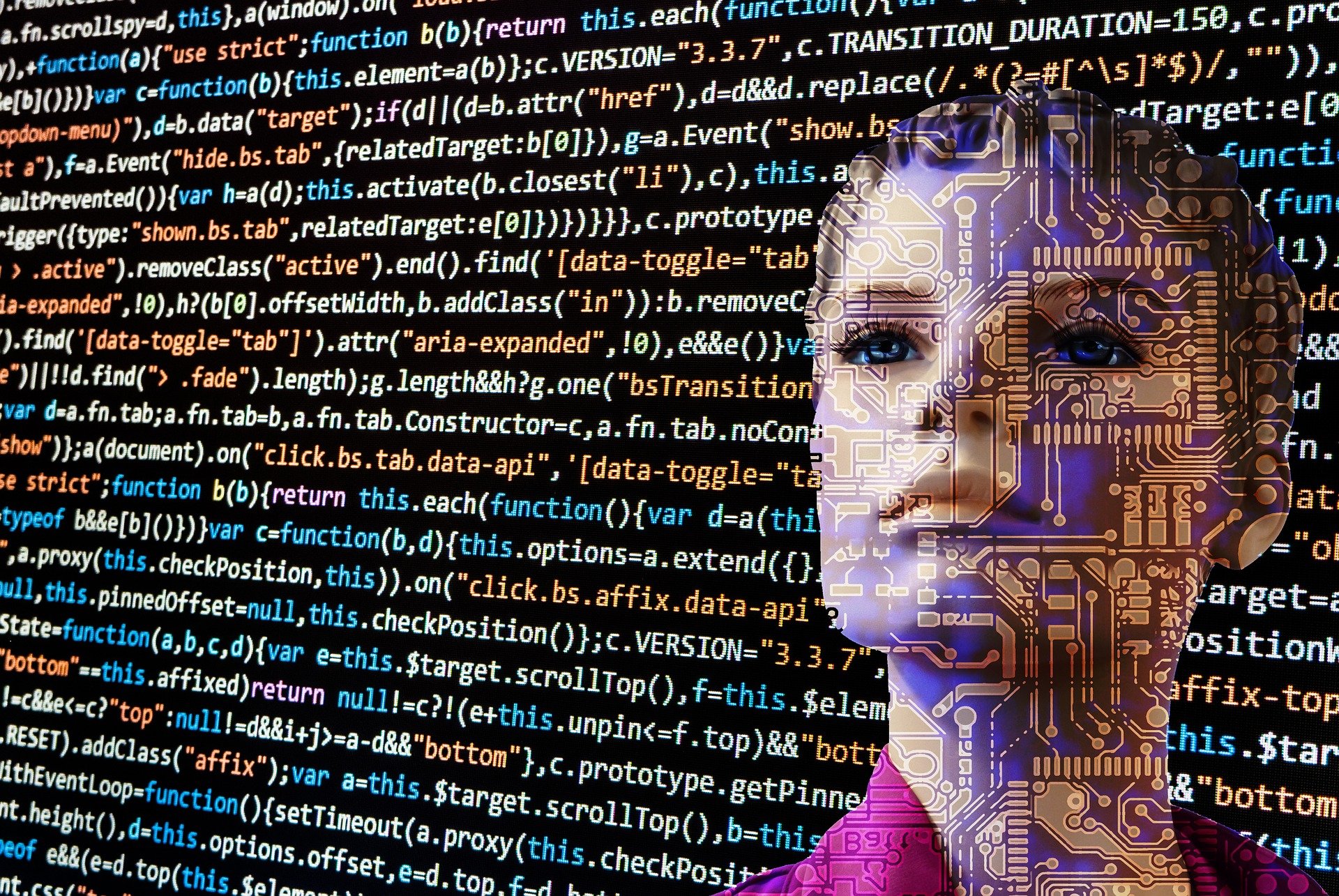How to Save Text Messages on iPhone
Text messages are an essential part of our daily lives. They contain important information, memories, and conversations that we don’t want to lose. However, iPhones don’t provide an easy solution to save your text messages. In this article, we will share a few ways to save text messages on iPhone.
1. iCloud Backup
iCloud backup is one of the easiest ways to save text messages on iPhone. It allows you to backup your entire device, including your text messages, to the cloud. Here’s how to do it:
Step 1: Go to Settings on your iPhone.
Step 2: Tap on your name at the top of Settings.
Step 3: Tap on iCloud.
Step 4: Tap on iCloud Backup.
Step 5: Turn on the iCloud Backup option.
Step 6: Tap on Backup Now.
This will back up your entire iPhone, including your text messages, to iCloud. You can restore this backup later if you need to access your text messages.
2. iTunes Backup
iTunes backup is another way to save your text messages on iPhone. It allows you to backup your entire device to your computer. Here’s how to do it:
Step 1: Connect your iPhone to your computer.
Step 2: Launch iTunes.
Step 3: Click on the iPhone icon in the top-left corner of iTunes.
Step 4: Click on Summary in the left sidebar.
Step 5: Click on Back Up Now.
This will backup your entire iPhone, including your text messages, to your computer. You can restore this backup later if you need to access your text messages.
3. Third-Party Apps
If you want to save your text messages without backing up your entire device, you can use third-party apps. There are many apps available on the App Store that can easily backup and save your text messages. Some popular apps are iExplorer, PhoneView, and AnyTrans.
To use these apps, you need to connect your iPhone to your computer and launch the app. The app will scan your iPhone and show you all the text messages. You can then select the messages you want to save and export them to your computer.
4. Screenshots
If you want to save a particular text message conversation, taking a screenshot is a quick and easy solution. Here’s how to do it:
Step 1: Open the Messages app on your iPhone.
Step 2: Select the conversation you want to save.
Step 3: Press the Home button and the Power button simultaneously.
Step 4: The screen will flash, and you will hear the camera sound. This means the screenshot is taken.
Step 5: The screenshot will be saved to your Photos app.
You can then access the screenshot anytime you want to view the conversation.
In conclusion, these are the ways to save text messages on iPhone. Choose the method that suits you the most and make sure to backup your text messages regularly to avoid any loss of important conversations.