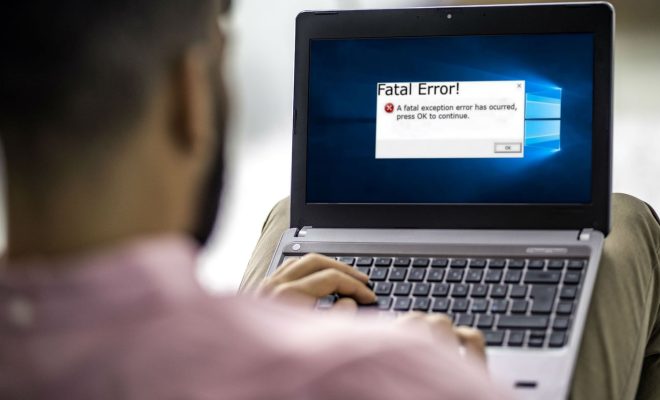How to Safely Shut Down a Raspberry Pi

The Raspberry Pi is a very popular single-board computer that is used for a variety of purposes. It is a versatile device that can be used as a media center, a home automation device, a game console, and so much more. However, like any electronic device, it can be damaged if not shut down properly. In this article, we are going to discuss how to safely shut down a Raspberry Pi.
The Raspberry Pi runs on the Raspbian operating system which is a Linux-based operating system. To safely shut down your Raspberry Pi, follow these steps:
Step 1: Close any Applications
Make sure that all applications that you are running on your Raspberry Pi are closed before shutting it down. This ensures that any data that is in memory is saved to the disk.
Step 2: Exit the GUI
If you are running a GUI (graphical user interface), exit the GUI by clicking on the Raspberry Pi icon on the top left corner of the screen and selecting “Shutdown”.
Step 3: Shutdown through the Terminal
If you are not running a GUI, you can still shut down your Raspberry Pi by opening a terminal and typing in the following command:
sudo shutdown -h now
This command shuts down the Raspberry Pi immediately. The “-h” option tells the Raspberry Pi to halt (i.e., shut down) after it has finished shutting down all the applications.
You can also add a time delay in the command if you want to give yourself time to cancel the shutdown. For example, if you want to shut down the Raspberry Pi after 5 minutes, you can use the following command:
sudo shutdown -h 5
This command tells the Raspberry Pi to shut down after 5 minutes.
Step 4: Wait for the Raspberry Pi to Power Off
Once you have issued the shutdown command, wait for the Raspberry Pi to power off completely before unplugging it.