How to Run Windows Apps on Android with Wine
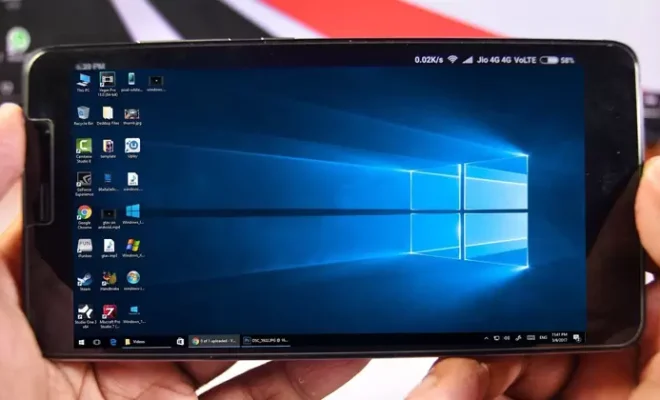
Wine is known as an acronym for “Wine is not an emulator.” It’s an open-source software that helps to execute Windows applications on Unix systems such as Linux, BSD, and macOS. It’s incredible to see that some developers have managed to port Wine over to Android and run Windows applications on Android devices.
In this article, we’ll show you how to run Windows applications on Android with Wine.
Step 1: Preparation
Before you start installing Wine on your Android device, you need to ensure that your Android device has a minimum of 2 GB of RAM, running on Android 6.0 or higher.
Once you have that, you’ll need to download ‘Wine for Android’ from the official Wine website. Alternatively, you can download Wine from the Google Play Store for free.
Step 2: Install Wine on Your Android Device
After downloading Wine, you can install it like any other app on your Android device. But first, you need to make sure that you’ve enabled the option “Install Apps from Unknown Sources” in your Android settings. To do this, go to “Settings>Security>Unknown Sources,” and enable the option.
Once you’ve enabled it, open the downloaded APK file from your file manager app, and click on “Install” to install the app.
Step 3: Run Windows Apps on Android with Wine
Once you’ve installed Wine on your Android device, you can start running Windows apps. Here are the steps:
- Download any Windows app or software in .exe file format to your Android device.
- Open the Wine app on your Android device.
- Click on the “Browse C:\ Drive” button in the Wine app. Here you can access your device’s internal storage.
- Navigate to the folder where you’ve saved the .exe file.
- Click on the .exe file, and it will start running just like it would run on a Windows computer.
Certain apps may not work correctly or may not run at all due to hardware and software limitations. While Wine for Android is still in its early stages, it’s still an incredible achievement for developers to have made it possible to run Windows apps on Android devices.
In conclusion, Wine for Android is a powerful tool that lets you run Windows apps on your Android device. With Wine, you can have access to a wide range of Windows apps that are not available on Android. Do keep in mind that Wine is still in development, and some applications might not work correctly.





