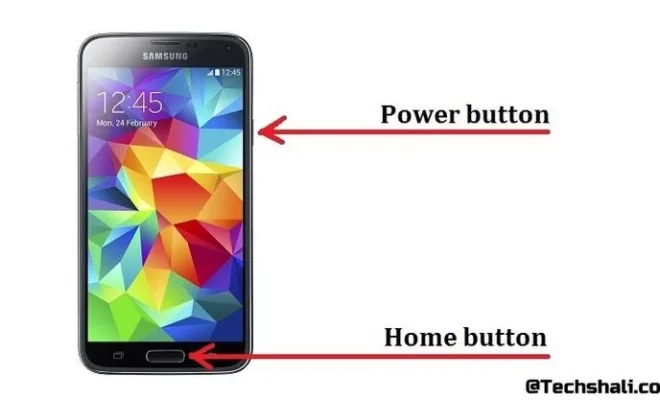How to Run Windows 11 Natively on Your Mac: The Good, Bad, and Ugly

As an owner of both a Mac and a Windows computer, I sometimes find myself needing to run Windows-specific software on my Mac. Fortunately, with the release of Windows 11, running Windows natively on a Mac has become even easier. While there are certainly some advantages to running Windows 11 on a Mac, there are also some drawbacks that are worth considering.
The Good:
First and foremost, one of the biggest advantages of running Windows on a Mac is being able to use software that otherwise wouldn’t be available to Mac users. While Macs are great for many things, there are certain programs and games that are only available for Windows. By running Windows 11 natively on your Mac, you will be able to access these programs without having to buy a separate Windows computer.
Another advantage of running Windows 11 on a Mac is that you can take advantage of the new features and enhanced user interface that Windows 11 offers. With its sleek new design and improved performance, Windows 11 is a more user-friendly and efficient operating system than previous versions.
The Bad:
While there are certainly benefits to running Windows 11 on a Mac, there are also some downsides to consider. For one, you will need a relatively powerful Mac to run Windows 11 smoothly. If your Mac is an older model or has limited resources, you may experience lagging, freezing or other performance issues when running Windows.
Another issue to consider is the potential for compatibility issues between the two operating systems. While most software should run without any problems, some may not integrate well with your Mac’s hardware or other software. Additionally, if you need to transfer files between Windows and Mac, this process can be more cumbersome than if you were running Windows on a dedicated PC.
The Ugly:
Perhaps the biggest downside to running Windows 11 on a Mac is the cost. While you can download and install Windows 11 for free, you will still need to purchase a valid product key in order to activate the operating system. This can be an expensive proposition, especially if you are only planning to use Windows occasionally.
Additionally, the process of installing Windows 11 on a Mac can be time-consuming and frustrating. If you are not tech-savvy or comfortable with installing software, you may need to seek out professional help to get Windows 11 up and running on your Mac.