How to Round up Numbers in Excel
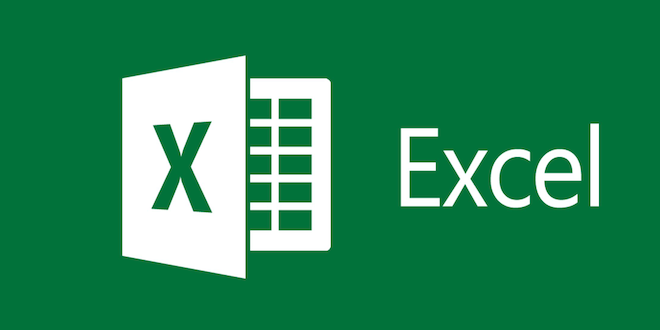
Rounding up numbers in Excel can be a useful tool for presenting data in a neat and organized manner. Whether you are working on a budget or a spreadsheet of sales figures, rounding up numbers can simplify your calculations and make your data more accessible.
There are several methods for rounding numbers in Excel, and which one you choose will depend on your specific needs. Here are some of the most common techniques for rounding up numbers in Excel.
Method 1: Using the ROUNDUP Function
The easiest and most straightforward method for rounding up numbers in Excel is to use the ROUNDUP function. This function rounds a number up to the nearest specified number of decimal places. Here’s how to use it:
1. Select the cell or range of cells you want to round up.
2. Enter the formula =ROUNDUP(Cell,DecimalPlaces) in the formula bar, where Cell is the cell you want to round up, and DecimalPlaces is the number of decimal places to round the number to. For example, =ROUNDUP(A1,0) will round up the number in cell A1 to the nearest whole number.
3. Press enter, and Excel will round up the number in the cell or range of cells you selected.
Method 2: Using the INT Function and Adding 1
Another method for rounding up numbers in Excel is to use the INT function and then adding 1 to the result. Here’s how to do it:
1. Select the cell or range of cells you want to round up.
2. Enter the formula =INT(Cell)+1 in the formula bar, where Cell is the cell you want to round up.
3. Press enter, and Excel will round up the number in the cell or range of cells you selected.
Method 3: Using the CEILING Function
The CEILING function is similar to the ROUNDUP function, but it rounds up to the nearest multiple of a specified number. Here’s how to use it:
1. Select the cell or range of cells you want to round up.
2. Enter the formula =CEILING(Cell,Number) in the formula bar, where Cell is the cell you want to round up, and Number is the multiple that you want to round up to. For example, =CEILING(A1,10) will round up the number in cell A1 to the nearest multiple of 10.
3. Press enter, and Excel will round up the number in the cell or range of cells you selected.
In conclusion, rounding up numbers in Excel is a useful tool for simplifying calculations and presenting data neatly. There are several methods for doing so, including using the ROUNDUP function, adding 1 to the result of the INT function, and using the CEILING function. By using these methods, you can make your data more accessible and easier to understand.






