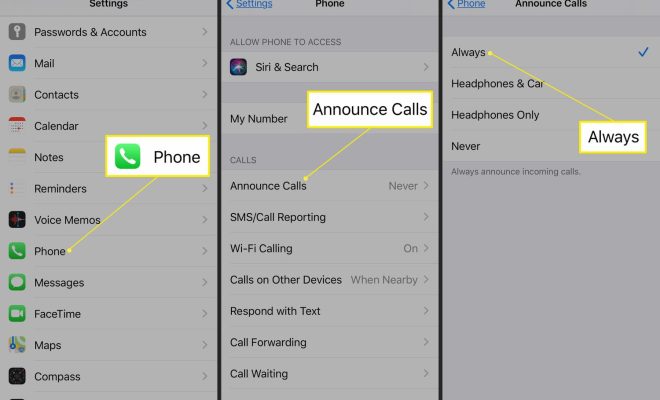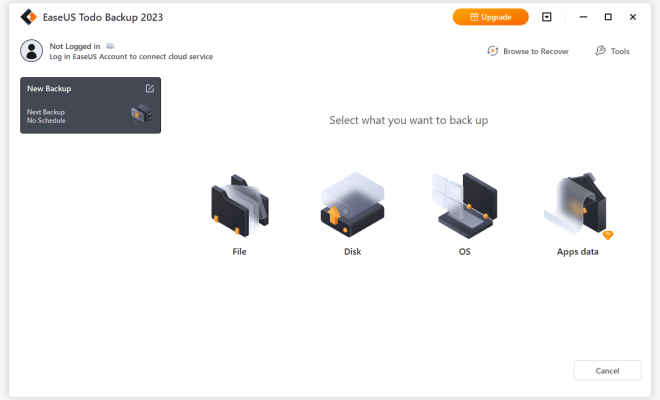How to Revive Your iPod with Rockbox in Linux
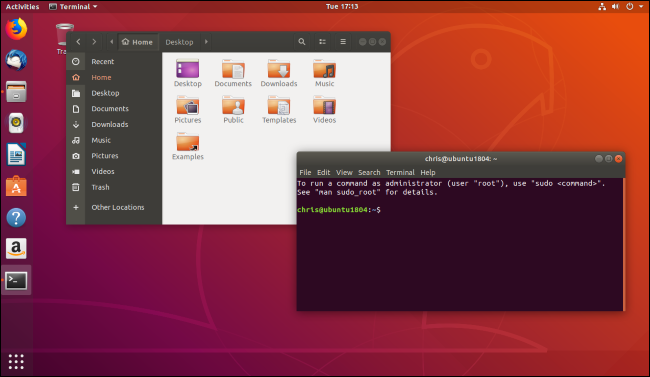
If you’re the proud owner of an old iPod that is no longer supported by Apple, you may be wondering what to do with it. Fortunately, there is a way to breathe new life into your device: Rockbox. This open-source firmware allows you to install a variety of features, including better audio quality, custom themes, and even games. Here’s a step-by-step guide to get you started on reviving your iPod with Rockbox in Linux.
Step 1: Check your device compatibility
Rockbox supports a wide variety of iPod models, from the classic to the nano. To find out if your device is compatible, visit the official Rockbox website and check the list of supported devices. Make sure you pick the right version of Rockbox for your specific iPod model.
Step 2: Download the installer
The Rockbox installer is available for Linux, as well as for Windows and Mac. To download the Linux version, head over to the Rockbox downloads page, scroll down to the Linux section, and click on the appropriate link for your operating system (32-bit or 64-bit). Save the file to your computer’s hard drive.
Step 3: Install Rockbox Utility
Rockbox Utility is a graphical interface that makes it easy to install Rockbox on your iPod. To install it on Linux, open your terminal and enter the following command:
sudo apt-get install rockbox-utility
If you’re using another Linux distribution, consult the appropriate package manager for installation instructions.
Step 4: Connect your iPod
Connect your iPod to your Linux machine using a USB cable. Rockbox Utility should automatically detect your device and prompt you to install the firmware. If it doesn’t, click on the “Autodetect” button.
Step 5: Install the firmware
Once Rockbox Utility has detected your device, choose “Complete Installation” from the left-hand menu. Select your iPod model from the drop-down menu, and click on “Install.” This will install the latest version of Rockbox on your device.
Step 6: Customize your iPod
Now that Rockbox is installed, you can customize your iPod to your heart’s content. For example, you can change the theme by going to Settings > Theme Settings > Browse Themes. You can also adjust the sound settings by going to Settings > Sound Settings > Equalizer. And if you’re feeling adventurous, you can even install games by going to Extras > Games.
With Rockbox installed, your old iPod will feel like new again. And since it’s open-source software, you can be sure that it will continue to be updated and improved by the community. So go ahead and dust off your old device – it’s time to give it a new lease on life.