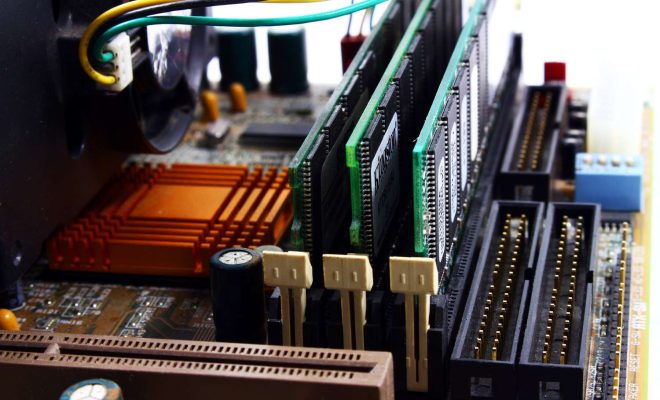How to Restore Deleted Apps and In-App Purchases on Your iPhone

As an iPhone user, you may find yourself in a situation where you accidentally delete an app or lose an in-app purchase due to a device reset or other issue. Fortunately, Apple has made it relatively easy to restore deleted apps and in-app purchases on your iPhone. This article will cover the steps you need to take to restore these items and get back to uninterrupted app usage.
Step 1: Check Your Purchase History
Before you can restore deleted apps or in-app purchases, you need to determine what items you may have lost. To do this, open the App Store app on your iPhone, tap on your profile icon, and select “Purchased.” This will show you a list of all the apps you have downloaded, including those that were deleted. If an app is not showing up in your purchased history, it may be that the app was never downloaded or was downloaded with a different Apple ID.
Step 2: Restore Deleted Apps
If you have accidentally deleted an app, you can easily restore it by going back to the App Store and redownloading it. Simply search for the app in the search bar, tap the download icon (cloud with an arrow pointing down), and wait for the app to download. If you see a price tag instead of a download icon, this means that the app is not available for free and you will need to purchase it again.
Step 3: Restore In-App Purchases
To restore an in-app purchase, you will need to use the same Apple ID that was used to make the original purchase. Open the app in which the purchase was made and look for a “Restore Purchases” or “Restore” button. This button may be under a menu or in the settings section of the app. Tap the button and wait for the app to restore your purchases. If this does not work, you may need to contact the app developer for further assistance.
Step 4: Contact Apple Support
If you are still having trouble restoring your deleted apps or in-app purchases, you can contact Apple Support for assistance. You can reach them by phone, email, or chat. Before contacting them, make sure you have all the necessary information, such as your Apple ID and purchase receipts, to help them assist you more efficiently.
In conclusion, restoring deleted apps and in-app purchases on your iPhone is a straightforward process. By following the steps outlined above, you should be able to easily restore any deleted apps or lost in-app purchases and continue using your favorite apps without interruption.