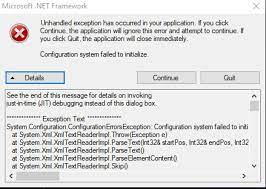How to Reset Restrictions Passcode on an iPhone
For many iPhone users, setting up restrictions passcode is an essential part of ensuring their device’s safety and privacy, especially for parents wanting to limit their children’s access to certain features or apps. However, it is not uncommon to forget the restrictions passcode and find yourself unable to make changes to your device’s settings or restrict access to certain apps. In such cases, resetting the restrictions passcode on your iPhone is the only viable solution. Here’s a step-by-step guide on how to reset restrictions passcode on an iPhone.
Step 1: Backup Your iPhone
Before proceeding with resetting the restrictions passcode, it is essential to backup your iPhone to avoid any data loss. You can do this by connecting your device to iTunes or iCloud and clicking on the “Backup” option. Make sure that you have a recent backup of your iPhone before moving forward.
Step 2: Reset Your iPhone
The next step is to reset your iPhone to its factory settings. You can do this by going to the “Settings” app on your iPhone, clicking on “General,” and then selecting “Reset.” Next, click on “Erase All Content and Settings” and enter your device passcode if prompted.
Step 3: Set Up Your iPhone as New
After your iPhone has been reset, set it up as a new device instead of restoring it from backup. This will allow you to create a new restrictions passcode without carrying over the old one. Follow the on-screen instructions to complete the setup process, including setting up your Apple ID and iCloud account.
Step 4: Create a New Restrictions Passcode
Once you have set up your iPhone as a new device, go to “Settings” and select “Screen Time” (for iOS 12 or later) or “General” and then select “Restrictions” (for iOS 11 or earlier). You will be prompted to create a new restrictions passcode, which you can use to set limits on specific features and applications.
Note: If you are still unable to reset your restrictions passcode or have forgotten your device passcode, you may need to contact Apple support or schedule an appointment at an Apple store for further assistance.
In conclusion, resetting the restrictions passcode on your iPhone is a fairly straightforward process as long as you have backed up your device and are willing to reset it entirely. While it may be inconvenient, it is crucial to ensure that your device’s security is not compromised, especially if you have sensitive information stored on it. By following these steps, you can easily reset your restrictions passcode and regain control over your iPhone.