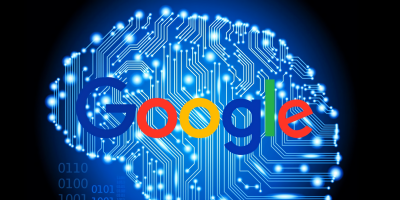How to Reset an iPhone to Factory Settings

Resetting an iPhone to its factory settings is a process that erases all data, settings, and preferences of the device. This is often done when the device is being sold, given away, or simply to start fresh with a clean slate. If you are wondering how to reset your iPhone to factory settings, keep reading for a step-by-step guide.
Step 1: Backup Your iPhone
Before performing the reset, it is important to backup your iPhone data. This can be done in two ways: via iCloud or iTunes. To backup using iCloud, go to Settings > iCloud > Backup and select “Back Up Now”. To backup using iTunes, connect your iPhone to your computer and open iTunes, select your device and click “Back Up Now”.
Step 2: Turn off Find My iPhone
If Find My iPhone is enabled on your device, you will need to turn it off before resetting your iPhone. Go to Settings > iCloud > Find My iPhone and disable it by entering your Apple ID password.
Step 3: Erase All Content and Settings
To begin the reset process, go to Settings > General > Reset and select “Erase All Content and Settings”. You will be prompted to enter your passcode and then confirm your decision to wipe your device.
Step 4: Wait for the Reset to Complete
Depending on the size of your device and the amount of data stored on it, the reset process can take several minutes. Your device will restart and you will be prompted to set it up as new or restore from a backup.
Step 5: Restore from a Backup
If you chose to backup your iPhone before resetting, you can restore your data and settings after the reset is complete. To restore from iCloud, select “Restore from iCloud Backup” and sign in with your Apple ID. To restore from iTunes, connect your device to your computer and select “Restore from iTunes Backup”.
It is important to note that resetting an iPhone to its factory settings will erase all data and settings, so it’s important to backup before doing so. If you are planning to sell or give away your device, this process is recommended to ensure that all personal information is removed. By following these simple steps, you can reset your iPhone to its original settings and start fresh with a clean slate.