How to Reset a Nintendo Switch Parental Controls PIN
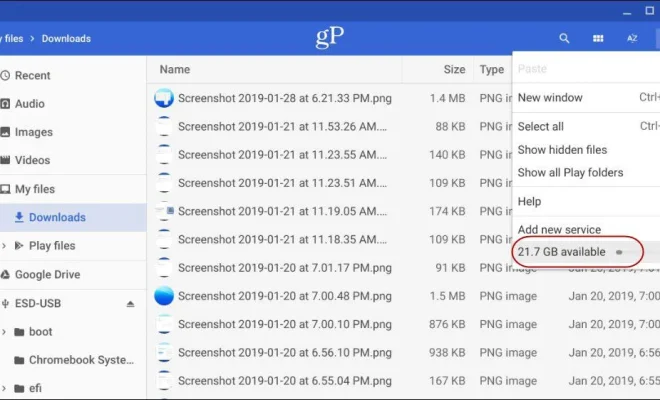
The Nintendo Switch is a popular gaming console that provides endless hours of entertainment to people of all ages. The console has a parental control feature that allows parents to restrict certain features or content that they deem inappropriate for their children. However, if you forget your parental control PIN, it can be frustrating to try to unlock your device. In this article, we will guide you through the steps involved in resetting your Nintendo Switch parental controls PIN.
Step 1: Access the Parental Control Settings
To reset your Parental Control PIN, you need to first access the Parental Control settings. To do this, navigate to the Settings app on your Nintendo Switch home screen.
Step 2: Enter Your Current PIN
If you have forgotten your current PIN, there is no need to worry. Click on the ‘Forgot PIN’ option and follow the on-screen instructions.
Step 3: Go to the ‘Parental Controls’ Section
From the Settings app, find the ‘Parental Controls’ section.
Step 4: Choose the ‘Console Settings and PIN’ Option
In the Parental Controls section, choose the ‘Console Settings and PIN’ option.
Step 5: Select ‘Change PIN’
Select the ‘Change PIN’ option from the menu.
Step 6: Enter Your New PIN
Enter your new PIN twice when prompted. This will lock down the new settings and restrict access to features that you want to keep off limits. It is important to remember your new PIN, to avoid the need to reset it again.
Step 7: Disable Parental Controls to Play Age-Restricted Content
If you want to change the parental control settings so that you can play age-restricted content, you can disable the parental controls entirely. This can be done by navigating to the parental control settings, then selecting the ‘Restriction Level’ option and choosing the option to turn off parental controls.
In conclusion, resetting your Nintendo Switch parental controls PIN can be a simple process if you follow the above steps. It is important to remember your new PIN to avoid the need to reset it again. With this knowledge, you can now enjoy age-appropriate content on your Nintendo Switch without any hindrance.





