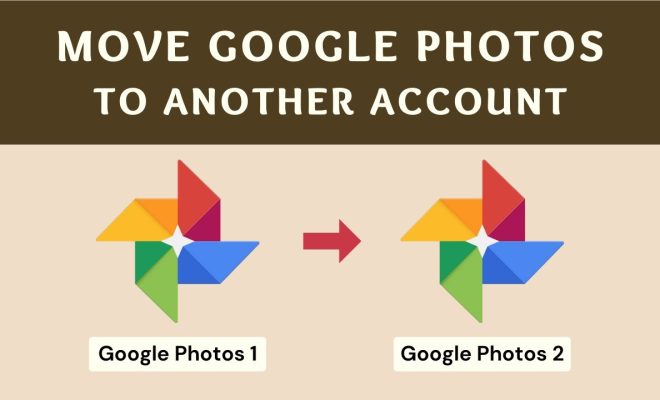How to Report Someone on Discord

Discord is a massively popular application used by millions of individuals to communicate with one another. It’s user-friendly and has many features that make it a go-to for communities, friends, and gamers alike to chat or voice call with each other. Nevertheless, some individuals may use this app to spread hate, racism, or bullying online. To ensure the safety and well-being of users, there are reporting systems in place to report abusive individuals.
If you come across a user on Discord that you believe is breaking the community guidelines, it’s crucial to report their behavior as soon as possible. Here are the steps to report someone in Discord:
1. Identify the user:
Before you can file a report, you need to know the user’s username or ID. You can locate this information by right-clicking on their profile, and a dropdown menu will appear. Select “Copy ID” to copy their Discord ID to your clipboard.
2. Locate the channel or message:
Find the channel or the message where the user has been behaving inappropriately. You can right-click on the channel or message and choose “Copy Link” to copy the channel or message link to your clipboard.
3. Submit a report:
Visit the Discord support website and click on “Contact Us.” From there, select “Abuse or Harassment” from the drop-down menu, and you will be directed to the report page. Choose the type of offense and fill out the form with the necessary details, including the user’s ID and the channel or message link. You can also attach any screenshots to provide more context to the situation.
4. Follow up:
After filing the report, Discord will review the case and investigate the offending user’s behavior. If the user is found guilty of breaking the community guidelines, they may receive a warning or face account suspension or termination.
Reporting a user on Discord ensures that harmful behavior is not tolerated on the platform. It’s essential to keep in mind that making false reports can also be a violation of Discord’s community guidelines, so only report users who have legitimately violated the rules. Additionally, it’s up to Discord’s team to take action on reports, so please note that you may not receive an immediate response.
In conclusion, knowing how to report someone on Discord is vital for ensuring a safe and healthy online community. Be sure to follow the reporting guidelines and process, and always use the app with respect to oneself and others.