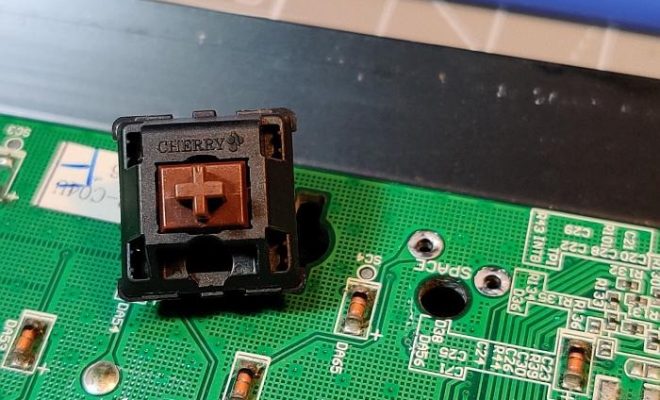How to Repair a Dead Hard Disk Drive to Recover Data

A hard disk drive (HDD) is a vital component of modern computing. It stores all your valuable data, including documents, photos, videos, and more. Unfortunately, HDDs can break down and stop working, leading to loss of important files. When this happens, you need to repair the HDD to recover your data. Here’s how to repair a dead hard disk drive to recover data.
- Determine the Cause of the Failure
Before attempting any repairs, you need to determine the cause of the HDD failure. It could be due to physical or logical damage. Physical damage refers to hardware failure, while logical damage refers to software issues. Physical damage can be caused by a drop or other physical impact, while logical damage can result from a virus, corrupted files, etc.
- Test the HDD
After determining the cause of the failure, you need to test the HDD to check if it’s still working. You can use a utility like HDDScan, which checks for bad sectors and identifies any potential hardware issues. Additionally, you can check if the HDD is spinning or making any noise when powered on.
- Replace the Circuit Board
If the HDD failure is due to a damaged circuit board, you can replace it with a compatible board from the same model or the same family. You need to unscrew the board from the HDD and replace it with the new board. It’s essential to ensure that the board’s firmware is compatible with the HDD’s firmware to avoid any compatibility issues.
- Repair the Firmware
If the HDD failure is due to firmware corruption, you can repair the firmware using a firmware repair utility like HDD Regenerator. The utility scans the HDD for bad sectors and attempts to repair them. Additionally, it can refresh the firmware, restoring the HDD to its original state.
- Recover the Data
After repairing the HDD, you need to recover the data. You can use a data recovery utility like EaseUS Data Recovery or Recuva to recover the lost data. The software scans the HDD for any recoverable files and displays them for you to choose the ones you want to recover. It’s essential to save the recovered files to a separate drive to avoid any data loss.