How to Remove Spyware: 10 Steps
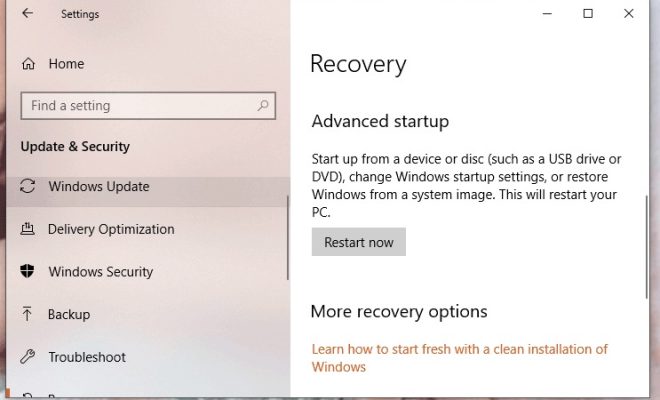
Introduction:
Spyware is a type of malicious software that can gather personal information and track your online activities without your consent. It can compromise your privacy, cause system slowdowns, and lead to unwanted advertising. Fortunately, taking some simple steps can help protect your computer and personal information from spyware. Here are 10 steps to remove spyware effectively.
1. Update Your Operating System:
Ensure that your operating system is up-to-date with the latest security patches. Outdated software may have unpatched vulnerabilities that leave you susceptible to attacks.
2. Install a Reputable Antivirus Program:
Choose a reputable antivirus program that includes anti-spyware protection. Make sure it automatically updates and scans your computer regularly.
3. Run a Full System Scan:
Perform a full system scan using your antivirus software. This will detect and remove any existing spyware on your computer.
4. Use a Dedicated Anti-Spyware Tool:
In addition to your antivirus program, use a dedicated anti-spyware tool such as Malwarebytes or Spybot Search & Destroy. These tools specialize in finding and removing hidden spyware threats.
5. Update Your Browser:
Keep your internet browser updated as newer versions often come with enhanced security features and can block some spyware attacks.
6. Enable Browser Privacy Settings:
Adjust the privacy settings in your browser to block cookies, pop-ups, and third-party scripts that can harbor spyware.
7. Be Cautious with Email Attachments and Downloads:
Never open email attachments from unknown sources or download files from suspicious websites, as these can contain spyware.
8. Use Strong Passwords and Change Them Regularly:
Create strong, unique passwords for all of your accounts, and change them regularly to minimize the risk of unauthorized access.
9. Avoid Public Wi-Fi Networks:
Public Wi-Fi networks are often unsecure, making it easier for hackers to intercept your data and install spyware. Use a virtual private network (VPN) when connecting to public Wi-Fi.
10. Educate Yourself and Others:
Stay informed about the latest cyber threats and security best practices. Share this knowledge with friends and family to protect them from spyware as well.
Conclusion:
By following these 10 steps, you can effectively remove spyware and better protect your computer from future threats. Stay vigilant, practice safe browsing habits, and maintain up-to-date security software to ensure the continued privacy and security of your personal information.


