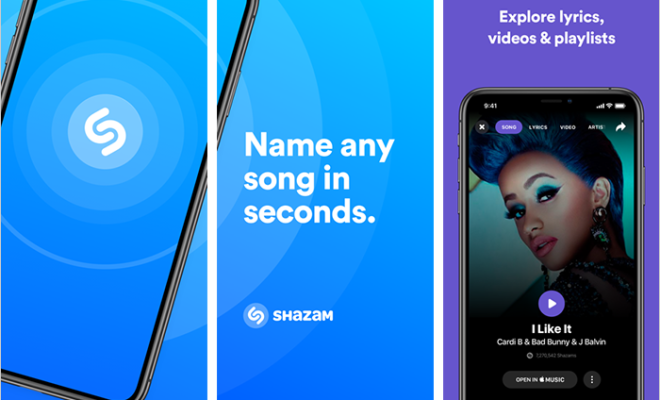How to Remove a SIM Card From an iPhone

If you are looking to remove the SIM card from your iPhone, you have come to the right place. Whether you are upgrading your phone, switching carriers or just need to access your SIM card, this article will guide you through the process step by step.
Before you begin, make sure you turn off your iPhone. This will prevent any potential damage to your phone while removing the SIM card.
Step 1: Locate the SIM tray
The first step is to locate the SIM tray on your iPhone. The location of the SIM tray varies depending on the iPhone model. For iPhones 4-6s, the SIM tray is located on the right side of the phone. For newer models (iPhone 7 and above), the SIM tray is located on the right side of the phone.
Step 2: Eject the SIM tray
Now that you have located the SIM tray, the next step is to eject it. To eject the SIM tray, you will need a SIM-eject tool or a paperclip. Simply insert the SIM-eject tool or the paperclip into the small hole on the SIM tray and press gently. This will pop the SIM tray out of your iPhone.
Step 3: Remove the SIM card
Once the SIM tray is ejected, you can remove the SIM card from your iPhone. Gently push the SIM card out of the tray, making sure not to damage it.
Step 4: Reinsert the SIM tray
Now that you have removed the SIM card, it’s time to reinsert the SIM tray. Make sure the SIM tray is in the correct orientation and gently push it back into your iPhone until it clicks into place.
Step 5: Turn on your iPhone
With the SIM card reinserted and the SIM tray back in place, power on your iPhone. It may take a few seconds for your iPhone to connect to your cellular network, but once it does, you should be good to go.