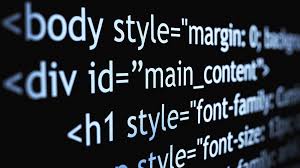How to Redirect a User After Login in React
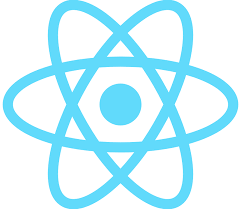
In React, redirecting a user after they have logged in can be a simple process if done correctly. There are many methods that can be used to achieve this, but the following steps outline one of the commonly used methods.
1. Import the Redirect component from react-router-dom library.
import { Redirect } from ‘react-router-dom’;
2. Create a state in your component to handle the redirect. It can be a boolean value that determines whether or not the user should be redirected.
state = {
redirect: false
}
3. Write a function that will handle the login process. In this function, once the user has successfully logged in, set the state to true.
handleLogin = () => {
// Implement login logic here
// Once user has successfully logged in, set redirect to true
this.setState({ redirect: true });
}
4. In the render method, check if the redirect state is true. If it is, redirect the user to the desired page using the Redirect component.
render() {
if (this.state.redirect) {
return ;
}
// Render login form here
}
5. Done! The user will now be redirected to the home page once they have successfully logged in.
Overall, this is an efficient way to redirect a user after they have logged in using React. While it may seem complex at first, once you get the hang of it, it can be a simple process. Just remember to import the Redirect component, create a state to handle redirect, implement a function to handle the login process, and set up the redirect in the render method. Good luck!