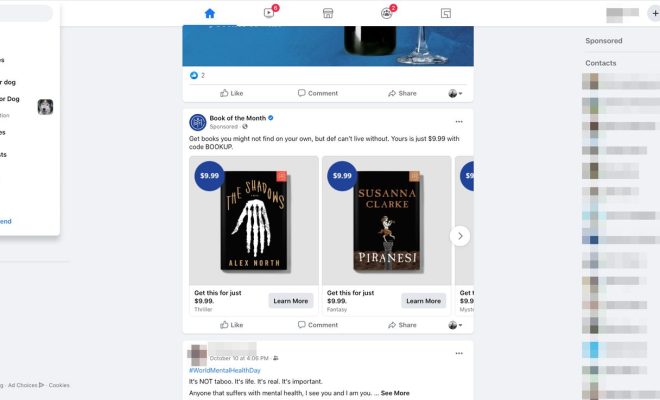How to Recover Recently Deleted Contacts on Android and iOS

Losing important contacts on your phone can be a frustrating experience. Luckily, it is possible to recover recently deleted contacts on both Android and iOS devices. Here’s how:
Recovering Recently Deleted Contacts on Android
1. Check your Google account: If you have synced your contacts with your Google account, you may be able to retrieve them from there. Open the Google Contacts website and log in with your Google account. Click on the “More” button in the left-hand menu and select “Restore contacts.” You will be able to choose a date range for the contacts you want to restore.
2. Use a third-party app: There are several third-party apps available on the Google Play Store that can help you recover deleted contacts. One such app is “Undeleter Recover Files & Data.” This app can scan your phone for deleted contacts and other data and recover them for you.
3. Contact your service provider: If you are unable to restore your contacts using the above methods, you can contact your service provider. They may be able to retrieve your lost contacts from their archives.
Recovering Recently Deleted Contacts on iOS
1. Check your iCloud account: If you have synced your contacts with your iCloud account, you may be able to retrieve them from there. Go to iCloud.com on your computer and log in with your Apple ID. Click on “Contacts” and select “All Contacts” from the drop-down menu in the bottom left-hand corner. Click on the “Settings” icon in the bottom left-hand corner and select “Restore Contacts.” You will be able to choose a date range for the contacts you want to restore.
2. Use iTunes: If you have recently backed up your iPhone using iTunes, you can restore your contacts from that backup. Connect your iPhone to your computer and open iTunes. Click on the device icon in the top left-hand corner and select “Restore Backup.” Choose the backup that contains the contacts you want to restore and click “Restore.”
3. Contact Apple Support: If the above methods do not work, you can contact Apple Support. They may be able to retrieve your lost contacts from their archives.
In conclusion, losing important contacts can be a frustrating experience, but it is possible to recover them on both Android and iOS devices. Be sure to regularly backup your contacts to avoid losing them in the future.