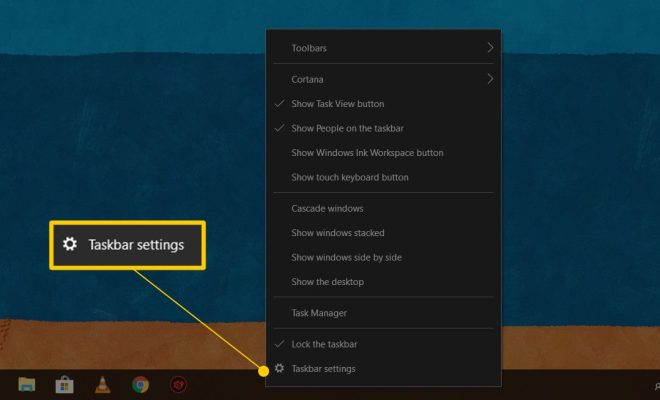How to Recover Lost or Deleted Spotify Playlists

Music streaming has become an essential part of our lives, and one of the most popular platforms for music streaming is Spotify. Spotify allows users to create their playlists, consisting of songs they love and regularly listen to. But what happens when these playlists get lost or accidentally deleted? Don’t worry, it’s not the end of the world. Here are some ways to get your lost or deleted Spotify playlists back.
1. Check your account
sometimes the playlist you lost may be still there on your account, and you only need to restore it. To verify that, open the Spotify application or visit the Spotify website and log in to your account. If you find the playlist but it is not visible on your device, it may be because you have disabled the “Show unavailable songs in playlists” option. Ensure that this feature is turned off. You can do this by visiting Settings > Display Options > Show unavailable songs in playlists > Off.
2. Restore your Playlists from Backup
having a backup is always a good idea and you should back up your Spotify library to avoid losing your playlists in the future. However, if you created a backup of your Spotify library, it is possible to restore your lost or deleted playlist. Go to the Spotify website and sign in to your account. Click on the “Account” tab and scroll down to “Recover playlists” options. Choose the playlists you want to restore from the list and click on “Restore.” Spotify will restore your playlist to your account, and your issue will be resolved.
3. Use 3rd-Party Tools
several third-party tools are designed to help you recover lost playlists or other data. For example, apps like TunesKit and Wondershare Recoverit can help restore playlists that vanished from your Spotify account. Most of these tools work similarly, and you need to download and install them on your computer. After installation, launch the app, and connect your device to your computer. The program will scan your device and recover your lost playlists. You may need to pay for some of these services, but they have a higher chance of recovering lost data than a manual restore.
4. Contact Spotify Support Team
If none of the above solutions work, you can use the Spotify support team to help you recover lost playlists. The Spotify support team is excellent and will always try to help you find a solution to your problem. Visit the Spotify website and select the “Help” option. From there, you can send an email to the support team, and it will respond to your request as soon as possible.
In conclusion, losing your Spotify playlist can be frustrating, but it is not a disaster, as there are several ways to recover lost or deleted Spotify playlists. So don’t panic, check your account, restore your playlists, use third-party tools, or ask for help from the Spotify support team. With these solutions, you can recover your lost playlists and continue listening to your favorite music.