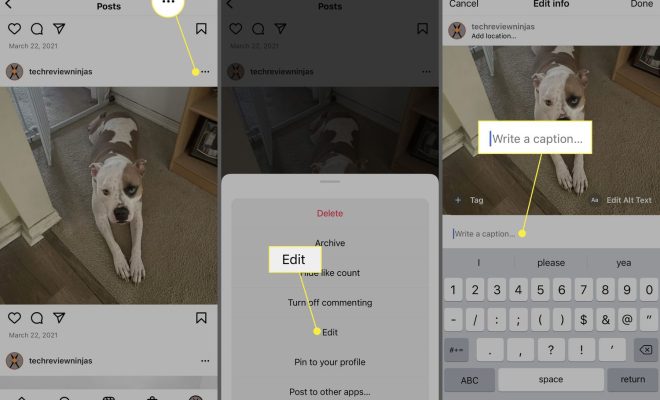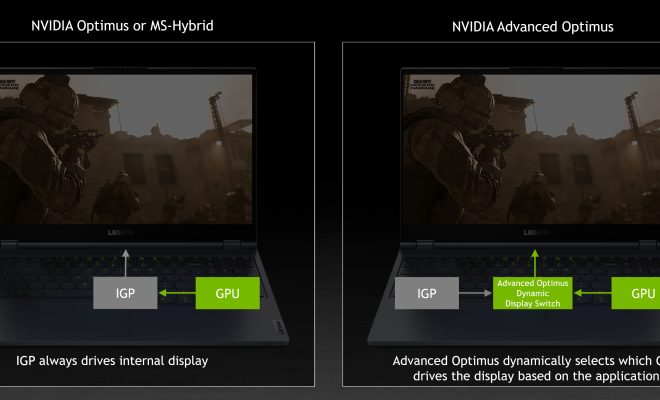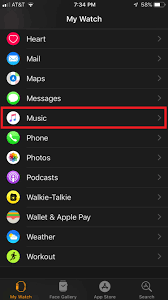How to Recover Deleted Photos on Android

In the world of technology, our phones have become an integral part of our daily lives. We use it for communication, entertainment, social media and most importantly, taking pictures. However, we all have experienced the panic of accidentally deleting photos from our phone. But, there’s no need to worry because with the right methods, you can easily recover those deleted photos on Android.
Method 1: Check Google Photos app
Google Photos app is one of the best options to recover your deleted photos. If you are an Android user, there’s a high chance that you have synced your photos with the Google Photos app. Just open the app and check the “Trash” folder. This folder acts as a recycle bin, where all your deleted photos are stored for 60 days before they are permanently deleted. Simply select the photo you want to recover and click restore.
Method 2: Use a photo recovery app
There exist several photo recovery apps on the Google Play store which help you recover deleted photos. Some of the popular apps include DiskDigger, PhotoRec, and EaseUS MobiSaver. These apps work by scanning your phone’s internal memory, SD card or both to locate deleted photos. Once it finds deleted photos, you can select the ones you want to recover and click on the “Restore” button. Make sure to download the app as soon as possible and do not take any pictures after deletion to increase the chance of recovery.
Method 3: Connect your phone to a computer
Another way to recover deleted photos is by connecting your Android phone to a PC. Once your phone is connected, it will be recognized as a mass storage device, and you can use a recovery software like Recuva or Stellar Data Recovery to scan for deleted photos. These tools work similarly to photo recovery apps and can recover deleted photos from internal memory, SD card, or both.
Before trying any of the methods, it is critical to keep in mind a few essential things. Firstly, do not take any more photos to prevent them from overwriting the previously deleted images. Secondly, make sure your phone is charged enough to prevent any unexpected shutdowns during recovery. Lastly, always take backups of your photos to prevent such scenarios in the future.
In conclusion, recovering deleted photos on Android is no longer a daunting task. By using the aforementioned methods, you can easily recover your precious memories with a few clicks.