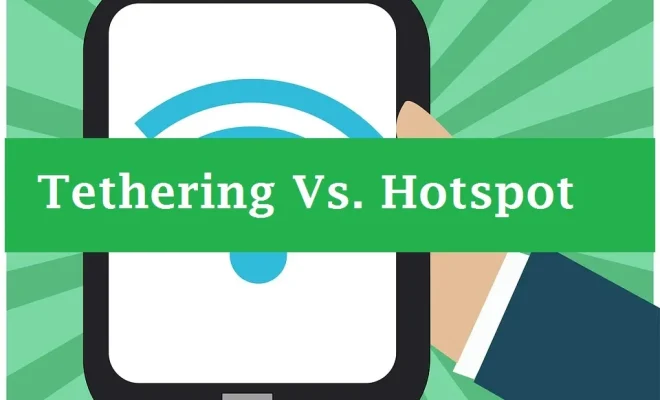How to Recover a Lost Snapchat Streak and Get It Back

Snapchat streaks are among the app’s most popular features. They indicate a continuous exchange of snaps between two users for a certain number of days. Having a streak is a sign of friendship and dedication, and losing a streak can be disappointing. However, Snapchat provides a way to help you regain your lost streaks. Here are some tips on how to recover your lost Snapchat streaks and get them back.
1. Start a Conversation with the User
The first thing to do is to start a conversation with the user with whom you’ve lost the streak. Snapchat highly values communication, so sending a snap or a chat could help reactivate the streak if the other user reciprocates. Say hello or ask how they are doing to initiate the conversation. Keep it short but engaging to make a positive impact.
2. Determine the Cause of the Streak Loss
The next step is to find out what caused the loss of the streak. This is essential in knowing the next step to take. Snapchat streaks end when there’s no communication between two users for over 24 hours. It could also be that one user has unfriended the other or deleted their account. Knowing the cause of the loss will help in making a strategic plan to regain the streak.
3. Send Snaps or Chat Regularly
Snapchat streaks require consistent communication. Therefore, sending snaps or chats regularly to the other user can help in rebuilding the streak. Keep the conversation going by providing interesting and exciting snaps or chats that capture the attention of the other user. This could include snaps of your surroundings, meals, work or even short videos.
4. Use Snapchat Reminders
Snapchat reminders can be helpful in reminding you of the streaks you need to maintain. You can set up a reminder system that will alert you on when to send snaps or chat with your streak friends. This can help in keeping the streak alive even when you are busy or forgetful.
5. Get Creative
Snapchat provides a variety of features that enable users to be creative with their snaps. Using these features can make sending snaps and chats more exciting and engaging. Try out different filters, lenses, emojis, and stickers to add a personal touch to your snaps. This not only helps in making your snap streaks more enjoyable but also adds a touch of creativity that could impress the other user.
6. Contact Snapchat Support
If all else fails, Snapchat support can be contacted for help. They can investigate account issues, including streaks that have been lost. Tap the Snapchat support button in the settings menu, and report the issue. Provide necessary details that can help them to identify your account and the lost streaks. Be patient and adhere to the instructions given by the support team.