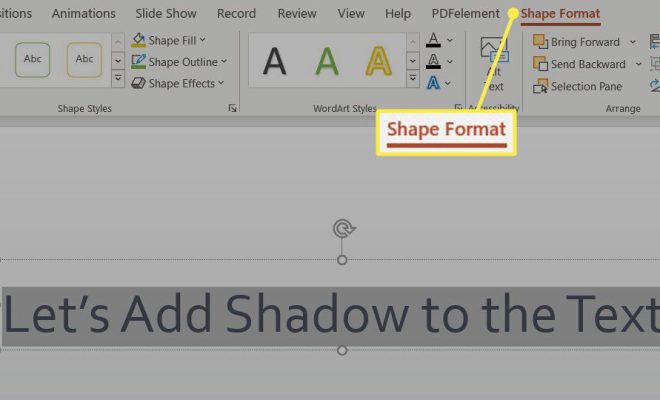How to Reconnect a Smart Light Switch that Has Lost Connection

Smart light switches have become increasingly popular over the past few years as they offer convenience, energy efficiency, and security. However, sometimes these gadgets may lose connection, causing frustration for the owner. In this article, we will explain how to reconnect a smart light switch that has lost connection.
1. Check the Power Supply
The first step in reconnecting a smart light switch is to ensure that the power is on. Check the circuit breaker, or if the switch has a reset button, press it to see if this resolves the issue. Sometimes, a power surge or a tripped breaker can disrupt the connection between the switch and the network.
2. Check the Network
The next step is to check the network connection. If the switch is still not responding after ensuring that there is power, it is possible that the network is down. Check whether all other devices on the network are functioning correctly. If they are not, you may need to restart your router or modem to reconnect the switch.
3. Restart the Switch
Another option is to restart the switch. This can be done by turning off the circuit breaker or unplugging the switch for at least thirty seconds before plugging it back in. Many smart light switches have built-in mechanisms that can allow them to reboot or reset themselves.
4. Reinstall the App
If the switch appears connected and powered on, but it is still not responding to commands, try uninstalling and reinstalling the app. This will give the app the chance to re-detect the switch and establish a new connection.
5. Contact Manufacturer’s Customer Support
If all else fails, contact the manufacturer’s customer support. They will help you troubleshoot the problem and determine if there is a hardware issue with the switch. If they cannot resolve the problem over the phone or chat, they may schedule an appointment to inspect the switch in person or offer a replacement if it’s needed.
In conclusion, if your smart light switch has lost connection, there are several steps that you can take to get it back online. Check the power supply, network, and restart the switch before reinstalling the app or contacting customer support. These steps should be able to restore the connection and get the switch back to working correctly as it should.