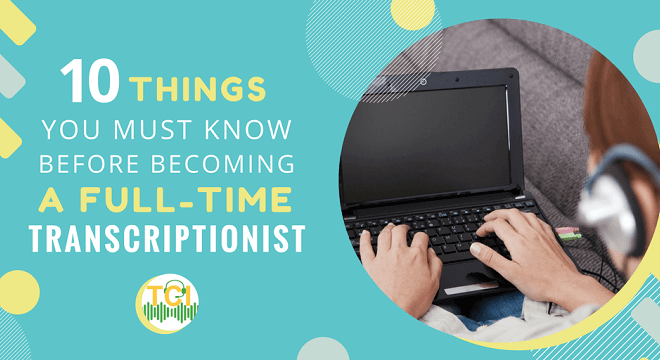How to Read an SD Card

Reading an SD card is a simple process that involves inserting it into a compatible device such as a camera, phone, tablet, or computer. The purpose of this article is to provide a step-by-step guide on how to read an SD card.
Step 1: Check Compatibility
Before inserting an SD Card into a device, it is important to ensure that the device is compatible with the type of card you have. Generally, there are two types of SD cards in the market- the standard SD card and the microSD card. Ensure that the device has a slot that fits the SD card you have. Alternatively, you can use an adapter to fit your card into the device.
Step 2: Inserting the SD Card
To insert an SD card into a device, look for the SD card slot. Depending on the device, the slot could be on the side, bottom, or behind the battery cover. If you’re not sure, consult the device user manual. Once you locate the slot, insert the card with the label facing upwards. Push it in until you hear a click sound or it snaps into place.
Step 3: Accessing the SD Card
Once the SD card is inserted, your device will detect it automatically, and you will receive a notification on your device screen. To access the files on the card, you can open the file manager application or gallery app on your device. From there, you can browse through the files on the SD card or transfer them to your device’s internal storage.
Step 4: Removing the SD Card
When you’re done with the SD card, it is essential to remove it correctly. To do this, locate the eject icon on the screen, or go to the storage settings menu to unmount the card. Once you do this, you will receive a notification that it is safe to remove the card. Gently push the card inward to release it from the slot and remove it from the device.
Conclusion
Reading an SD card is a simple process that involves checking compatibility, inserting the card, accessing the files, and removing it correctly. These steps are universal and apply to all SD card compatible devices. Always handle the SD card with care by avoiding touching the surface with your bare hands or placing it on a rough surface that may damage it.