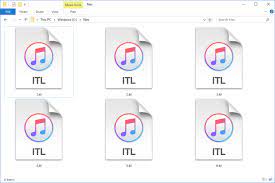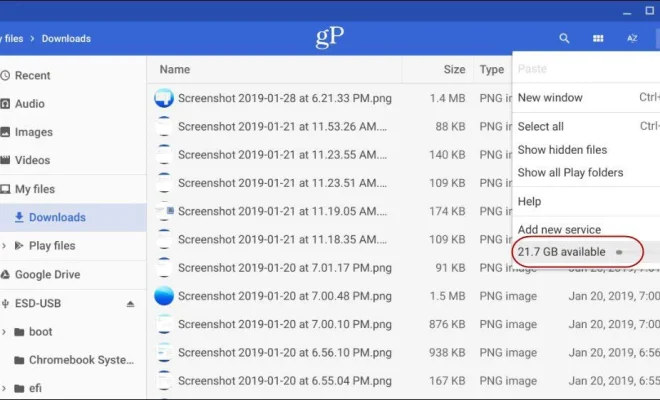How to Quote a Tweet on Twitter

As a content creator on Twitter, it’s important to know how to properly quote a tweet. Quoting a tweet can help you share your thoughts or add your own commentary while also sharing the original tweet with your followers. Here’s how to quote a tweet on Twitter:
1. Locate the tweet you want to quote.
Scroll through your timeline or search for a specific tweet using the search bar.
2. Click on the “Retweet” icon.
This is the arrow symbol located next to the “Like” (heart) icon under each tweet.
3. Choose “Quote Tweet”.
After you click on the Retweet button, you will be given a list of options. Choose “Quote Tweet” to add your own comments to the tweet.
4. Add your own commentary.
Write your commentary in the “Add a comment” text box that appears above the original tweet. You can also tag other Twitter users or add hashtags to your tweet as you normally would.
5. Publish your quote tweet.
Once you’re done writing your commentary, click on the “Tweet” button to post your quote tweet to your profile.
Tips for Quoting a Tweet:
1. Be respectful. When quoting someone else’s tweet, make sure that you are not misrepresenting their words or taking their content out of context.
2. Stay on topic. Make sure that your commentary is relevant to the original tweet and adds value to the conversation.
3. Keep it short and sweet. Twitter has a 280-character limit, so make sure that your commentary is concise and to the point.
4. Use proper attribution. If you’re quoting someone else’s tweet, make sure to properly attribute the tweet to them by including their Twitter handle or name.
5. Engage with others. Use your quote tweet to start a conversation with your followers or invite others to share their thoughts on the topic.
In conclusion, quoting a tweet on Twitter is a simple and effective way to share your thoughts and add value to the conversation. By following these simple steps and tips, you can ensure that your quote tweets are respectful, relevant, and engaging.