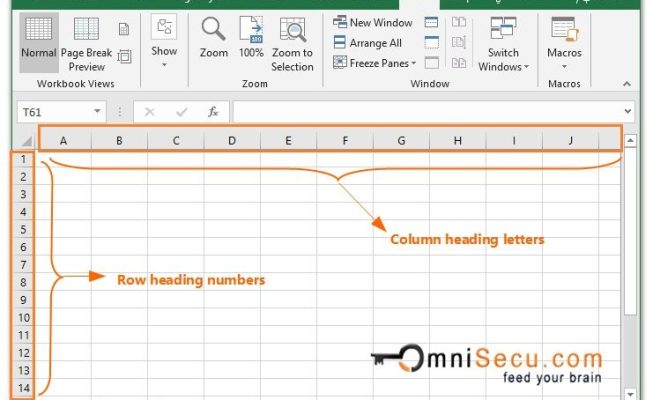How to Prevent Strangers From Seeing Your Facebook Profile

With people sharing almost every aspect of their lives on social media, having strangers viewing their Facebook profile can be a cause of concern for many individuals. It is understandable that people don’t want strangers to have access to their personal information, posts, and pictures. Sadly, cybercriminals and cyberstalkers are becoming increasingly sophisticated in exploiting social media to gain access to their victims’ data. Therefore, it’s crucial to take necessary measures to protect your privacy and prevent strangers from seeing your Facebook profile.
Here are a few effective ways to prevent strangers from accessing your Facebook profile:
1. Review Your Privacy Settings
The first and foremost step is to review your Facebook privacy settings. Make sure that your profile settings are set to “Friends Only” for Posts, Photos, and any other information that you do not want to be visible to strangers. Moreover, you can set your profile visibility to ‘Only me’ or ‘Friends’ for your About, Work and Education, and Contact Information. This will ensure that only the people you know can see your personal details.
2. Limit Your Friend Requests
Limiting your friend requests is an effective way to prevent strangers from accessing your Facebook profile. By limiting your friend requests, you will receive requests only from people you know. To enable this setting, go to your ‘settings,’ choose ‘privacy,’ and then toggle the ‘Who can send you friend requests?’ setting between ‘Everyone’ and ‘Friends of Friends.’
3. Avoid Public Posts
Posting personal information such as your phone number or address on public posts can make your profile viewable to strangers. It’s advisable to avoid public posts, or if you have to, make sure that the content doesn’t reveal any personal details. It’s best to post personal stuff within a limited circle of friends.
4. Control Your Tagging
Facebook allows anyone to tag you, which can make your profile visible to strangers. To prevent this, you can set up ‘Tag Review’ on Facebook, which enables you to review posts before they appear on your timeline. This way, you can avoid any embarrassing or compromising posts from appearing on your profile.
5. Be Selective with Third-Party Apps
Third-party apps such as games, quizzes, or trivia can gain access to your Facebook profile data. Pick apps carefully and only use applications developed by trustworthy developers. Check and control the permissions that you’ve given to these apps by going to ‘settings’ > ‘privacy’ > ‘apps.’
6. Stay Up-to-Date with Facebook’s Privacy Policies
Facebook’s Privacy policies and settings are continually evolving, so it’s essential to stay up-to-date with them. Facebook regularly introduces new features, which means you need to constantly recheck your privacy settings and make sure they align with your privacy preferences.
In conclusion, taking preventive measures to protect your Facebook profile from strangers is a smart move. Limiting the number of people who can access your profile and carefully controlling your privacy settings can help you maintain control over your online privacy. By keeping your profile protected, you’ll have the peace of mind that your personal information is safe from prying eyes.