How to Prevent Remote Access Trojan Attacks and Stay in Control of Your PC
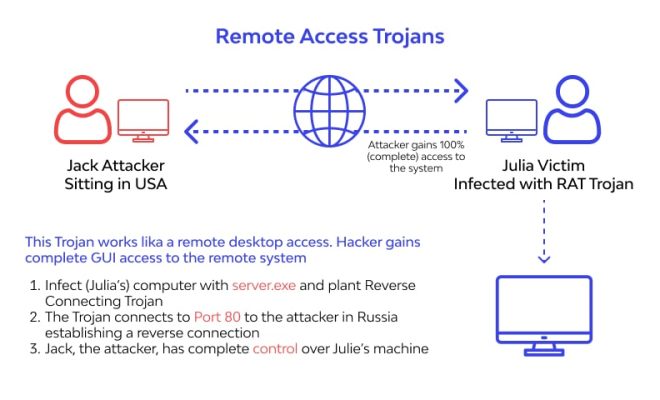
Remote access trojan (RAT) attacks are a type of cyber attack in which a hacker gains unauthorized access to a computer system. Once a RAT gains access to a computer, it can be used to steal personal information, install malware, and control the computer remotely. Fortunately, there are several steps you can take to prevent RAT attacks and stay in control of your PC.
Keep your computer up to date
One of the simplest steps you can take to prevent RAT attacks is to keep your computer up to date with the latest security updates and patches. These updates often contain critical security fixes that can help protect your computer from vulnerabilities that could be exploited by RATs.
Install anti-virus and anti-malware software
Another important step you can take to protect your computer from RAT attacks is to install anti-virus and anti-malware software. It’s important to choose software that is reputable and regularly updated to ensure that it is capable of detecting and removing the latest RATs and other malware.
Be skeptical of unexpected emails and messages
RATs are often spread through phishing emails and messages that attempt to trick users into clicking on a malicious link or downloading a file that contains the RAT. To avoid falling prey to these attacks, exercise caution when opening unexpected emails or messages, especially if they ask you to click on a link or download a file.
Use strong passwords and two-factor authentication
Another important step you can take to prevent RAT attacks is to use strong passwords and enable two-factor authentication wherever possible. Strong passwords are difficult to guess or crack, while two-factor authentication adds an extra layer of security by requiring a second code or verification step to log in to an account.
Practice good computer hygiene
Finally, it’s important to practice good computer hygiene to prevent RAT attacks. This includes things like regularly backing up your data, deleting unused programs and files, and avoiding risky websites and downloads. By staying vigilant and following these simple steps, you can help protect your computer from RAT attacks and stay in control of your personal information.




