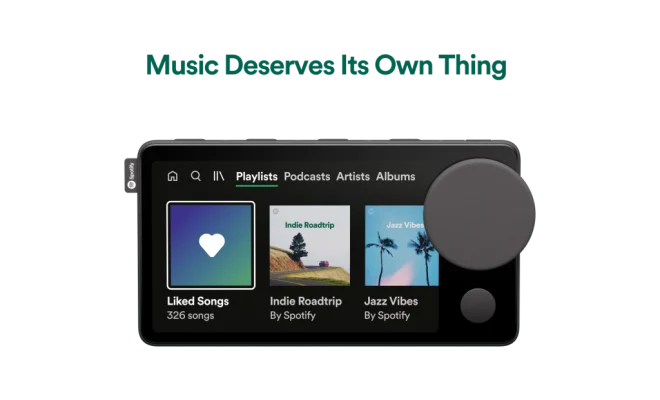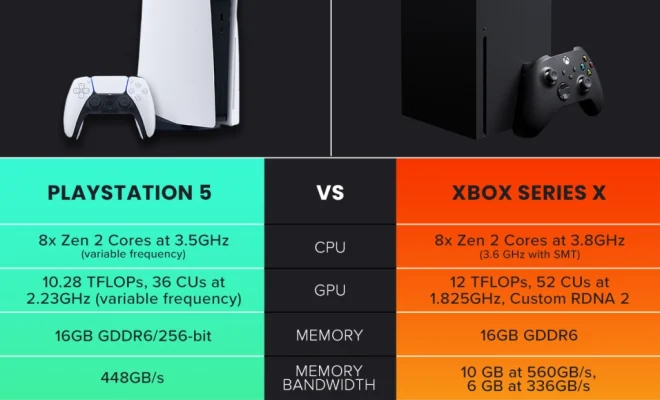How to Play PC Games on Your Android Phone

Recent years have seen a dramatic advancement in mobile gaming. From casual puzzle games to complex RPGs, the mobile gaming industry has come a long way. However, there are still some PC games that can’t be played on mobile devices, and this may be frustrating to some. But here’s some good news – it’s now possible to play PC games on your Android phone! In this article, we’ll take a look at how to do it.
1. Download and Install the Steam Link App
The Steam Link app is the first step towards playing PC games on your Android phone. This app is available on the Google Play store, and it allows you to stream games from your Steam library on your PC to your mobile device. Once you’ve downloaded and installed the Steam Link app, follow the steps to link your PC to your mobile device using a network connection.
2. Connect Your Gaming Controller
While it’s possible to play PC games on your Android phone using touch controls, it’s recommended that you use a gaming controller for a better experience. Luckily, most gaming controllers today can be connected to your mobile device via Bluetooth. Once connected, the controller will work seamlessly with the Steam Link app, and you’ll be able to play your games with ease.
3. Launch Your Steam Library
With the Steam Link app and your gaming controller connected, you can launch your Steam library on your Android phone. The app will display a list of games available on your PC, and you can choose any game you wish to play. Simply click on the “play” button to start streaming the game to your Android phone.
4. Get the Right Settings
Once you’ve launched your game on your Android phone, you may need to adjust some settings to optimize your gaming experience. First, ensure that your PC is set to the right resolution and refresh rate for your mobile device. Next, tweak some in-game settings such as graphics quality and frame rate. By doing this, you’ll be able to get the best gaming experience on your Android phone.
5. Start Playing!
With everything set up, you can now start playing your favorite PC games on your Android phone! Enjoy the control and precision of your gaming controller as you delve into the world of PC gaming on your Android device.
Conclusion
The ability to play PC games on your Android phone is a game-changer for mobile gamers. It’s now possible to enjoy your favorite PC games from anywhere, thanks to the Steam Link app and your gaming controller. The process of playing PC games on your Android phone is straightforward, and with some simple tweaks, you can optimize your gaming experience. So go ahead and get started- you won’t be disappointed!