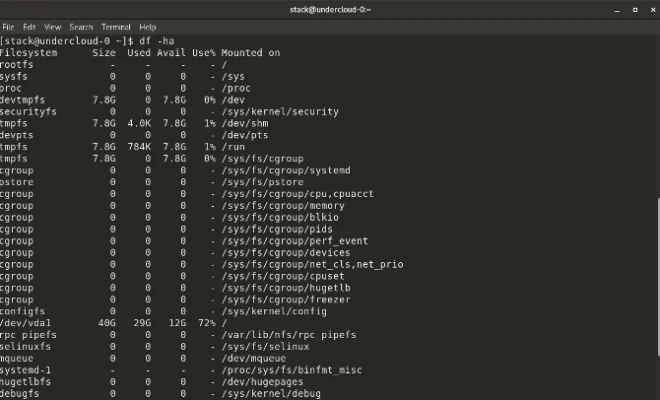How to Play Minecraft Multiplayer
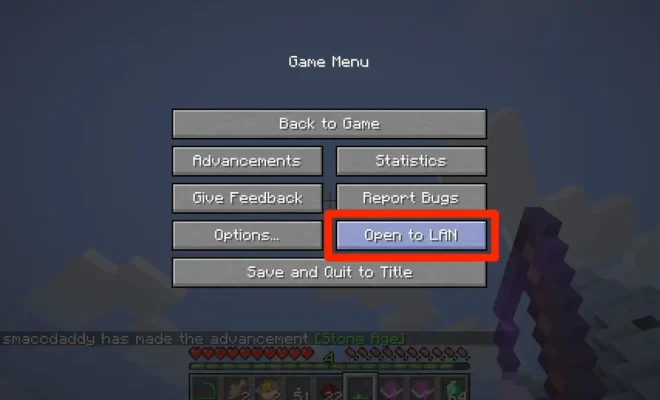
Minecraft has been one of the most popular sandbox games ever since it was first introduced. The game allows you to explore a virtually endless world, gather resources, and build just about anything you can imagine. However, one of the most enjoyable aspects of the game is playing with friends. In this article, we will explain how to play Minecraft multiplayer.
1. Update to the latest version of Minecraft.
To play Minecraft multiplayer, it is crucial to have the most current version of the game. Go to the official website of Minecraft, download and install the latest version of the game.
2. Choose a server.
In Minecraft, players can join existing dedicated multiplayer servers or create their own. To join an existing server, you need to find a server that you want to play on. You can find servers by browsing forums, social media platforms, or by searching Minecraft directories.
3. Connect to the server.
Once you have found the server you want to play on, you will need to connect to it. Simply click on the “Multiplayer” option in the game’s main menu, and then click on the “Add Server” button. Then, enter the server’s IP address and name, and hit the “Done” button. Once you have added the server, it will appear in the server list – click on it to connect.
4. Create your own server.
If you want to create your own Minecraft server, first, you will need to download the Minecraft server software. Once you have downloaded the software, double-click the .jar file and a console window will appear. After the server has been created, it’s time to invite your friends to join.
5. Invite friends to play.
To invite friends to play Minecraft multiplayer, share the server’s IP address with them. They will need to enter the IP address in the Multiplayer menu in Minecraft. When they connect, they will be able to join your server.
6. Play together
Once you have connected to a server or created your own, start playing with your friends. Minecraft multiplayer allows you to build together, explore the world, go on adventures, or just hang out.
In conclusion, Minecraft multiplayer is an amazing way to experience Minecraft with friends. Whether you are joining an existing server or setting up your own, playing Minecraft multiplayer is easy and fun. With the above steps, you can start playing Minecraft multiplayer in no time.