How to Play Apple Music on Google Home
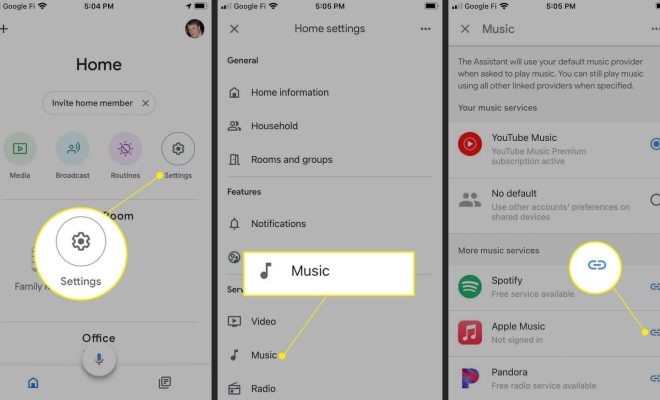
If you’re an Apple Music subscriber and also own a Google Home smart speaker, you may have wondered if it’s possible to play your favorite tunes from Apple Music on your Google Home speaker. The good news is that it’s absolutely possible, and in this article, we’ll show you how.
Prerequisites
Before diving into the steps for playing Apple Music on Google Home, ensure you meet the following prerequisites:
1. An active Apple Music subscription.
2. A Google Home device.
3. A smartphone or tablet with the Google Home app installed.
4. A stable internet connection.
Steps to Follow
Here are the steps to follow to play Apple Music on Google Home:
1. Open the Google Home app on your smartphone or tablet.
2. Tap on theAddbutton at the top-left corner of the screen.
3. SelectSet up deviceand then choose theSet up new devices in your homeoption.
4. Follow the on-screen instructions to set up your Google Home device.
5. Once your Google Home device is set up, open the Google Home app again.
6. Tap on theMediabutton at the bottom of the screen.
7. Tap on theLink New Accountbutton.
8. SelectApple Musicfrom the list of music services.
9. Sign in with your Apple ID and password.
10. Grant permissions for the Google Home app to access your Apple Music account.
11. You’re now ready to play Apple Music on your Google Home device. Simply say, “Hey Google, play [song/artist/playlist] on Apple Music.”
Conclusion
That’s all there is to it! By following the simple steps outlined in this article, you can enjoy your favorite tracks from Apple Music on your Google Home speaker. With this knowledge, you can now make the most of your music subscription and enjoy high-quality audio on your Google Home device.






