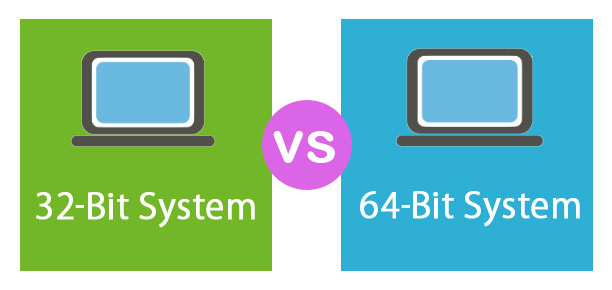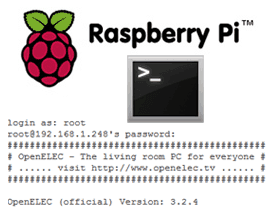How to Pair Samsung Galaxy Buds to Any Device

Samsung Galaxy Buds are wireless earbuds that offer a seamless listening experience. With their sleek design and impressive sound quality, these earbuds have gained quite a following. But what if you want to use them with a device other than your Samsung Galaxy phone? Fortunately, pairing Samsung Galaxy Buds to any device is a straightforward process that can be completed in just a few steps. Here’s how to do it.
Step 1: Make sure your Samsung Galaxy Buds are fully charged.
Before you can pair your Samsung Galaxy Buds to any device, you’ll need to make sure they’re charged up and ready to go. To charge them, simply place them in their charging case and wait until the LEDs on the front of the case turn green. This usually takes around 90 minutes.
Step 2: Put your Samsung Galaxy Buds into pairing mode.
To put your Samsung Galaxy Buds into pairing mode, first make sure they’re not connected to any other devices. Then, simply take them out of their charging case and put them in your ears. Hold down the touchpad on either earbud until you hear a voice prompt saying “Pairing.” This means your buds are now in pairing mode.
Step 3: Activate Bluetooth on the device you want to pair with.
Now that your Samsung Galaxy Buds are in pairing mode, you’ll need to activate Bluetooth on the device you want to pair with. This will usually involve going to your device’s settings menu and selecting “Bluetooth” or “Connections.” Once you’ve found the Bluetooth menu, make sure it’s turned on.
Step 4: Search for nearby Bluetooth devices.
Once Bluetooth is enabled on your device, it will automatically search for any nearby Bluetooth devices. Wait for your device to finish scanning for devices, and it should eventually detect your Samsung Galaxy Buds. When it does, simply select them from the list of available devices.
Step 5: Pair your Samsung Galaxy Buds with your device.
Finally, you’ll need to confirm the pairing process on both your Samsung Galaxy Buds and your device. This usually involves accepting a prompt on your device’s screen and/or tapping the touchpad on your Samsung Galaxy Buds. Once the pairing process is complete, you should be able to use your Samsung Galaxy Buds with your device without any issues