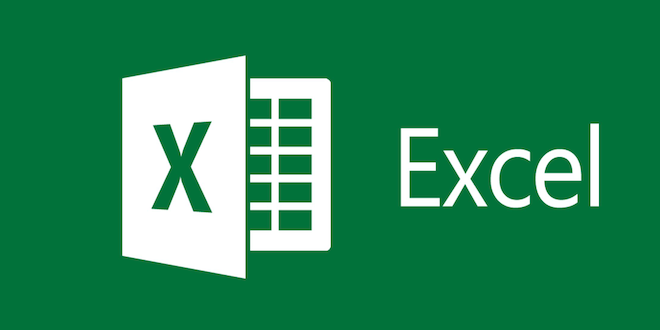How to Open, Edit, & Convert DOC Files

DOC files, also known as Microsoft Word documents, are one of the most commonly used file formats in the workplace and educational settings. As a result, it is important to know how to open, edit and convert DOC files effectively. In this article, we will walk you through the steps necessary to do each of these tasks efficiently.
Opening DOC Files
To open a DOC file, you will need a program that supports this file format. Microsoft Word, one of the most popular programs for creating and editing documents, can open DOC files with no issues. If you do not have Microsoft Word installed on your computer, there are other free alternatives such as LibreOffice Writer or Google Docs, that can open DOC files.
When attempting to open a DOC file, double-clicking on the file will automatically open it in the program set as the default for this file type on your computer. If the file association is not correct or there isn’t any program set as the default, an error message will appear.
Editing DOC Files
Once you have opened a DOC file, you can start editing it. Microsoft Word and other similar programs allow you to format text, change font types, add images, create tables, and much more. To edit a DOC file, use the text cursor to navigate through the document and make any necessary changes.
You can also track changes made to a document, which can be helpful when working in collaboration with others. This way, you can see who made changes, when they made them and what exactly was changed.
Converting DOC Files
Occasionally, you may need to convert a DOC file to another file format, such as PDF or TXT, to share it with someone who does not have Microsoft Word or for other reasons. To do this, you can use Microsoft Word or one of the many free online conversion tools.
In Microsoft Word, you can save a DOC file in a different format by selecting ‘Save As’ in the ‘File’ menu. From there, choose the desired format from the list of options and click on ‘Save’. The file will be saved in the chosen format, leaving the original file unchanged.
Online conversion tools allow you to convert DOC files to a variety of formats, such as PDF, TXT, JPG, and others. Simply upload the DOC file to the website, select the desired output format, and the file will be converted.
Conclusion
Knowing how to open, edit, and convert DOC files is essential for anyone who needs to work with text documents regularly. By following these simple steps, you can work with DOC files efficiently and effectively, no matter what program you are using.