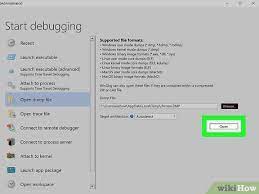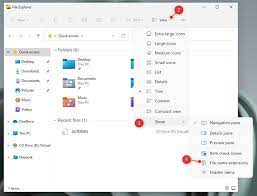How to Mirror Samsung Galaxy Phone to a Smart TV
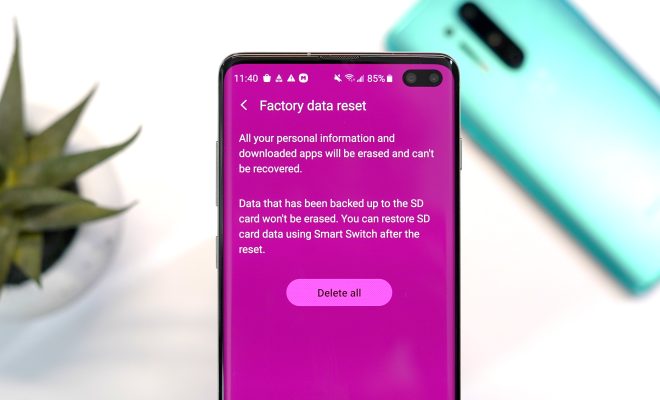
Mirroring your Samsung Galaxy phone to a smart TV is a convenient way to enjoy your phone’s content on a larger screen. Whether you want to watch videos, play games, or browse the internet, mirroring your phone to your TV can enhance your viewing experience. In this article, we’ll show you how to mirror your Samsung Galaxy phone to a smart TV with ease.
Before you start, make sure that your phone and TV are connected to the same Wi-Fi network. Also, ensure that your TV supports screen mirroring. Most modern smart TVs come with built-in screen mirroring support, but if your TV is older, you may need to use a separate mirroring device.
Here’s how to mirror your Samsung Galaxy phone to a smart TV:
Step 1: Open the quick settings panel on your Samsung Galaxy phone by swiping down from the top of the screen.
Step 2: Look for the Screen Mirroring icon in the quick settings panel and tap it. If you don’t see the Screen Mirroring icon, tap the three dots in the upper right corner and select Edit.
Step 3: Add the Screen Mirroring icon by dragging it to the main quick settings panel.
Step 4: Open the Settings app on your smart TV and navigate to the Screen Mirroring option.
Step 5: Enable Screen Mirroring on your TV.
Step 6: On your Samsung Galaxy phone, select your TV from the list of available devices. The name of your TV will show up on the list, usually beginning with the letter Samsung.
Step 7: Wait for the connection to be established. Once connected, your phone’s screen will be mirrored on your TV.
Step 8: Use your phone as you normally would. Everything you see on your phone’s screen will be shown on your TV.
That’s it! You’ve successfully mirrored your Samsung Galaxy phone to your smart TV. You can now enjoy your phone’s content on a larger screen.
You can also use third-party apps to mirror your phone to your TV, such as Chromecast or Apple TV. These devices can be connected to your TV’s HDMI port and can mirror the screen of your phone via Wi-Fi.
In conclusion, mirroring your Samsung Galaxy phone to a smart TV is a simple process that can significantly enhance your viewing experience. Follow the steps above to enjoy your phone’s content on a larger screen.