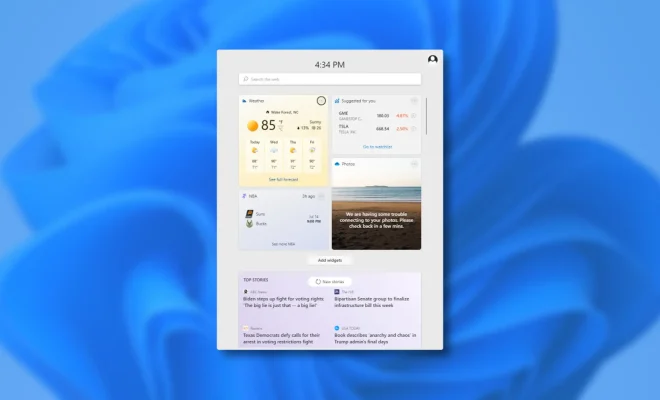How to Make Your Number Private on Android

Android is one of the most popular mobile operating systems in the world, used by millions of people every day to stay connected with their friends and family. However, sometimes you may want to keep your phone number private to protect your privacy or simply to avoid unwanted calls or messages. Fortunately, there are several ways to make your number private on Android, and in this article, we’ll show you how to do it.
1. Use the built-in option on your Android phone
Most Android phones come with a built-in option to hide your phone number when making outgoing calls. To activate it, go to your phone’s settings and look for the option that says “Phone.” Under this option, you should see an option called “Caller ID” or “Show my Caller ID.” Tap on it, and you’ll see three options: “Network default,” “Hide number,” and “Show number.” Choose “Hide number,” and your phone number will be hidden from the person you’re calling.
Note: The steps to hide your number may vary slightly depending on the brand and model of your Android phone. However, most Android phones have a similar calling feature.
2. Use a third-party app
If your Android phone doesn’t have the built-in option to hide your phone number, you can use a third-party app instead. There are several apps available on the Google Play Store that allow you to hide your number when making calls or sending messages. Some popular options include Hushed, Burner, and CoverMe. These apps work by providing you with a temporary phone number that you can use to make calls or send texts, without revealing your real phone number.
3. Dial *67 before making a call
Another way to make your number private on Android is to dial *67 before making a call. This will hide your number from the person you’re calling, and it works on most Android phones. However, keep in mind that some carriers or calling plans may not support this feature, so it’s best to check with your carrier before using it.
In conclusion, there are several ways to make your number private on Android, and it’s up to you to choose the method that works best for you. Whether you use the built-in option, a third-party app, or dial *67 before making a call, you can keep your phone number hidden from unwanted callers or protect your privacy. Just remember that some methods may not work on all Android phones or calling plans, so it’s always best to check with your carrier or phone manufacturer before trying anything new.