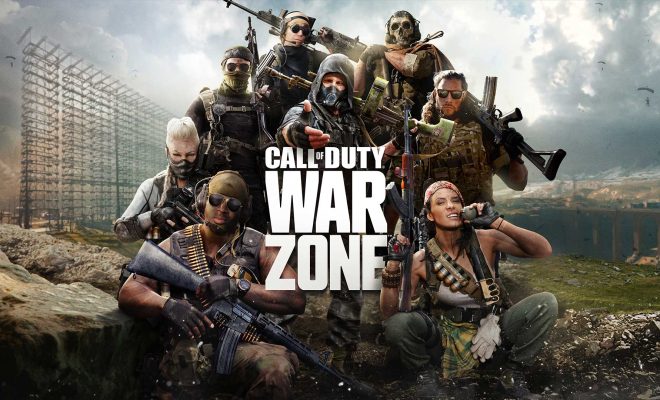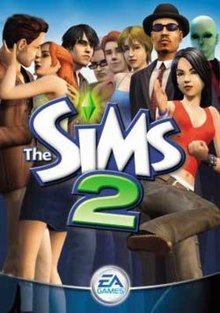How to Make Minecraft Videos

Minecraft is a popular game that allows players to explore and create their own worlds. With the rise of gaming on YouTube and other video-sharing platforms, many players have started to make Minecraft videos to showcase their creations or gameplay. If you want to make Minecraft videos yourself, follow these steps to get started.
Step 1: Choose your recording software and hardware
To make a Minecraft video, you will need recording software and hardware. Popular recording software options include OBS Studio, Fraps, and Bandicam. Each of these software programs offers a range of features, from basic screen recording to more advanced options like green screen support and audio adjustments.
The hardware requirements for making Minecraft videos will depend on the level of quality you want to achieve. A mid-range gaming PC should be sufficient for basic recordings, but if you want to generate high-quality gameplay videos, you may need a more powerful computer with a good graphics card.
Step 2: Set up your Minecraft world
Before recording your Minecraft video, you should set up your game world. This step will involve creating a new world or loading an existing one, selecting a texture pack, configuring the game’s settings, and deciding what you want to showcase in your video.
If you are showcasing a creation or structure, you may want to build it beforehand to save time during the recording process and make sure it is properly constructed.
Step 3: Record your Minecraft video
After setting up your Minecraft world, start recording your gameplay. Use the recording software to capture your screen and gameplay as you explore your world, fight monsters, or show off your creations.
While recording, try to keep the action on-screen engaging and exciting for your viewers. Use camera controls and movement options to show off different angles and perspectives of your world or creation.
Step 4: Edit and enhance your Minecraft video
After recording your Minecraft video, use editing software to refine and enhance it. Popular editing software options include Adobe Premiere, Final Cut Pro, and iMovie.
During the editing process, you can add commentary, music, sound effects, and visual effects to make your video more engaging. You may also want to trim footage, adjust the color and lighting, and add annotations for clarity.
Step 5: Publish and promote your Minecraft video
Once your Minecraft video is ready, publish it on your YouTube channel or another video-sharing platform. Then, promote your video on social media channels, gaming forums, and other communities to attract more viewers.
When promoting your Minecraft video, make sure to use relevant tags, keywords, and descriptions to help users find it when searching for similar content.
In conclusion, making Minecraft videos requires some initial setup and investment in equipment and software, but it can become an enjoyable and rewarding creative pursuit. By following these steps, you can showcase your Minecraft world and gameplay to a wider audience and grow your online presence as a content creator.