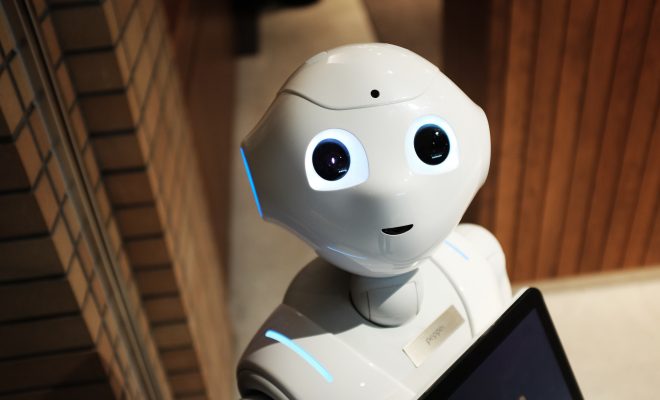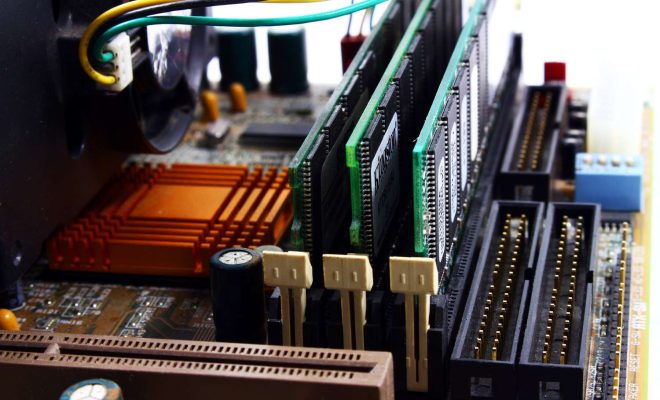How to Make a TAR Directory and Compress Your Data on Linux

Linux is a popular operating system among developers and IT professionals due to its flexibility and versatility. When it comes to managing data on Linux, the TAR command is a powerful tool that can be used to create compressed archives.
What is a TAR directory?
A TAR directory is an archive file that contains one or more directories or files. It is used to combine multiple files into a single archive file to make it easier to transfer or store. The TAR command creates a TAR directory by putting all the files and directories into a single file.
How to make a TAR directory
To create a TAR directory on Linux, you will first need to navigate to the directory that contains the files you want to archive. Once you are in the directory, you can use the following command to create a TAR directory:
“`
tar -cvf archive_name.tar directory_name/
“`
The “c” option tells the TAR command to create a new archive, the “v” option is used to display the progress of the archive creation process, and the “f” option specifies the name of the archive file. Replace “archive_name” with the name you want to give your archive file, and “directory_name” with the name of the directory you want to include in the TAR archive.
How to compress a TAR directory
Once you have created a TAR directory, you can compress it to reduce its size and make it easier to transfer or store. There are different compression algorithms you can use, but the most common ones are gzip and bzip2.
To compress a TAR directory using gzip, you can use the following command:
“`
gzip archive_name.tar
“`
The “gzip” command compresses the file and creates a new compressed file with the “.gz” extension. You can then transfer or store the compressed file.
To compress a TAR directory using bzip2, you can use the following command:
“`
bzip2 archive_name.tar
“`
The “bzip2” command compresses the file and creates a new compressed file with the “.bz2” extension. Bzip2 is known for its higher compression ratio than gzip, but it is also slower.