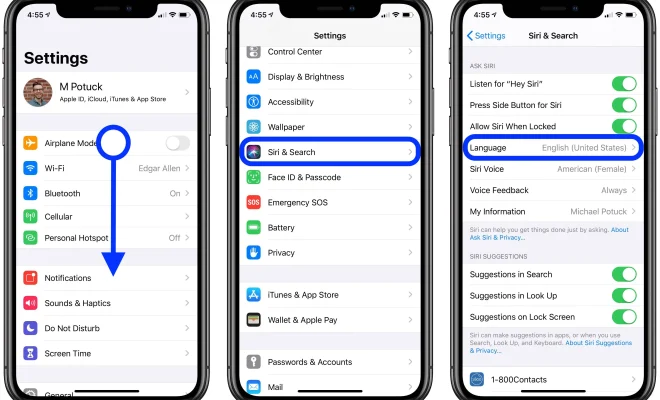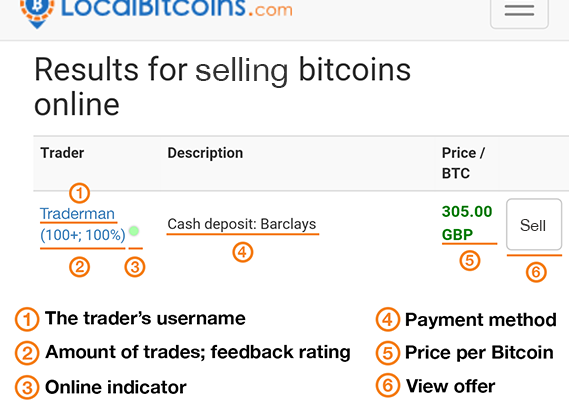How to Make a Ringtone Using GarageBand

GarageBand is a great music production software that can help you to create a customized ringtone for your iPhone. With its user-friendly interface and powerful audio editing tools, you can easily create a personalized ringtone using GarageBand. In this article, we will guide you through the simple steps to make a ringtone using GarageBand.
Step 1: Launch GarageBand on your Mac
Firstly, you need to launch GarageBand on your Mac. Once it is launched, you will see various options for selecting the type of project you want to create. Since we are creating a ringtone, select the “New Project” option.
Step 2: Choose a template
In the next step, you will see a variety of templates to choose from. Select the “Keyboard Collection” template and click on “Choose.”
Step 3: Customize the audio track
Now, you need to customize the audio track by adding the audio that you want to use as a ringtone. You can either drag and drop the audio file into the audio track or click on the “Loop Browser” tab, and select the audio you want to use.
Step 4: Trim the audio file
After adding the audio file, you need to trim it to a suitable length by clicking and dragging the yellow handles on either end of the audio track.
Step 5: Export the audio file
Once you have trimmed the audio file, you need to export it as a ringtone. To do that, click on “Share” in the top menu bar and select “Ringtone.” You can also choose to rename the ringtone.
Step 6: Sync the ringtone to your iPhone
After exporting the ringtone, you need to sync it to your iPhone using iTunes. To do that, connect your iPhone to your Mac, open iTunes and drag the ringtone file onto the “Tones” section under the “Devices” menu. Then sync your iPhone to apply the new ringtone.
With these six easy steps, you can create your own personalized ringtone using GarageBand. Now you no longer need to settle for the default ringtones on your iPhone. With GarageBand, you can create a unique and customized ringtone that truly represents your style and personality.