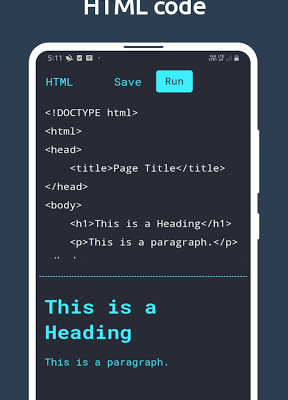How to Make a Playlist on Apple Music and Sort It on iPhone

Apple Music offers millions of songs and playlists to choose from, but sometimes you may want to make your own custom playlist. Fortunately, it’s easy to create a personalized playlist on Apple Music and keep it organized on your iPhone.
Here’s a step-by-step guide to creating and sorting playlists on Apple Music:
Step 1: Open the Apple Music app on your iPhone.
Step 2: Tap the “Library” tab at the bottom of the screen. This will take you to your music library.
Step 3: Choose the playlist that you want to add songs to or tap the “New Playlist” button if you want to create a new one.
Step 4: To add songs to your playlist, search for the song or album you want to add on Apple Music. When you find a song that you want to add to your playlist, tap the “+” icon and select “Add to Playlist”. From there, select the playlist you want to add the song to.
Step 5: Drag and drop songs to rearrange your playlist. To reorder songs, just press and hold the song, then move it to the position you want it in your playlist.
Step 6: To delete a song from the playlist, swipe right and tap the “Delete” button.
Step 7: If you want to rename your playlist, tap on the playlist and select “Edit” at the top of the screen. From there, enter a new name for your playlist.
Step 8: If you want to share your playlist with others, tap on the playlist and select “Share” at the top of the screen. From there, select how you want to share your playlist.
Step 9: To sort your playlist, tap on the playlist and select the “Sort” option at the top of the screen. You can sort by title, artist, or album.
In summary, creating a playlist on Apple Music and sorting it on your iPhone is an easy and efficient way to personalize your music library. With just a few simple steps, you can enjoy your favorite songs and keep them organized in the order that you prefer. So next time you want to listen to a custom mix of music, go ahead and create your own playlist on Apple Music – it’s a fun and simple way to enjoy your favorite songs.