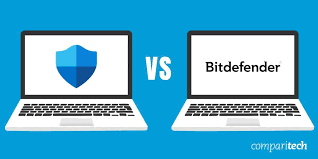How to Login to an FTP Server

FTP (File Transfer Protocol) is a widely used protocol for transferring files from one computer to another over the internet. Logging in to an FTP server is an essential task for those who need to upload, download or manage files remotely. In this article, we will guide you through the steps to log in to an FTP server.
Step 1: Choose an FTP client
An FTP client is a software application that allows you to connect to an FTP server from your computer. There are many FTP clients available, such as FileZilla, WinSCP, Cyberduck. Choose an FTP client that suits your needs and operating system.
Step 2: Obtain the FTP server information
To login to an FTP server, you will need the following information:
– Hostname or IP address
– Port number (FTP uses port 21 by default)
– Username and password
You can obtain this information from your website administrator, hosting provider or FTP client documentation.
Step 3: Launch the FTP client
Open your FTP client, and you will see a screen that prompts you to enter your FTP server information.
Step 4: Enter your FTP server information
Enter the hostname or IP address of the FTP server in the appropriate field. If the FTP server uses a custom port number, enter it in the port field. Type in your username and password in the login fields. If you are logging in anonymously, you do not need to enter a username and password.
Step 5: Establish a connection
Click on the Connect button or press the Enter key to establish a connection with the FTP server. If you have entered the correct information, you will connect to the FTP server.
Step 6: Navigate the FTP file system
Once you are connected to the FTP server, you can navigate the file system by double-clicking on folders to open them, and single-clicking on files to select them.
Step 7: Transfer files
To upload files to the FTP server, select the files you want to upload by clicking on them, then drag and drop them onto the remote server window. To download files from the FTP server, select the files you want to download and drag them to your local file system.
In conclusion, logging in to an FTP server is a straightforward process that involves choosing an FTP client, obtaining the server information, launching the client, entering the FTP server information, establishing a connection, navigating the FTP file system, and transferring files. With these steps, you can easily manage your files remotely.