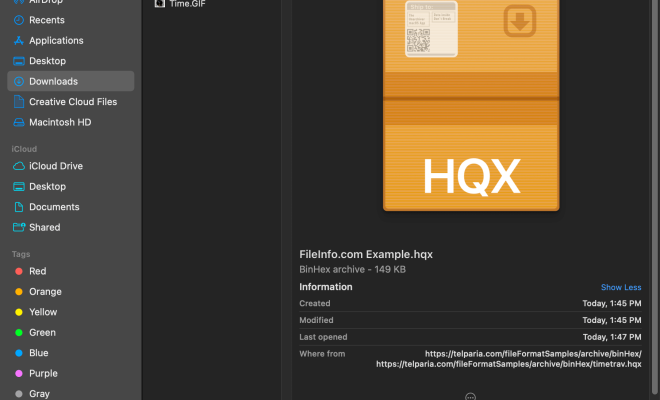How to Lock Apps to the Screen on Android

Android devices have become essential in our daily lives, and with that comes the need for security and privacy. However, there are some applications or widgets that you may want to lock to your screen to prevent others from accessing them easily. You may also want to prevent accidental deletion or rearrangement of the widgets or apps on your home screen. Fortunately, Android provides an easy and effective way to lock your apps to your screen. Here is how to lock apps to the screen on Android.
Step 1: Enable Developer Options
To lock apps to the screen on Android, you must first enable Developer Options. Here is how to do that:
1. Go to Settings on your Android device
2. Scroll down to About Phone or About Device and tap on it
3. Scroll down to Build Number and tap on it seven times
4. You will see a message informing you that Developer Options have been enabled
Step 2: Enable Stay Awake Option
Once you have enabled Developer Options, you need to enable the Stay Awake option. Here is how to do that:
1. Go to Settings on your Android device
2. Scroll down to Developer Options and tap on it
3. Scroll down to the Stay Awake option and toggle it on
Step 3: Install the Third-Party App
To lock apps to the screen, you need a third-party app called SureLock Kiosk Lockdown. Here is how to install it:
1. Open the Google Play Store on your device
2. Search for SureLock Kiosk Lockdown
3. Tap on Install and wait for the app to download and install on your device
Step 4: Set up the App
Once you have installed SureLock Kiosk Lockdown, you need to set it up. Here is how to do that:
1. Open SureLock Kiosk Lockdown on your device
2. Tap on Setup Password and set a password for the app
3. Tap on Add Apps and select the apps that you want to lock to the screen
4. Tap on Home Button Enabled to enable the home button lock
5. Tap on Power Button Enabled to enable the power button lock
6. Tap on Start SureLock to activate the app and lock the selected apps to the screen
That’s it! You have successfully locked apps to the screen on your Android device. This will provide an added layer of security to your device and prevent others from accessing the selected apps or widgets. Additionally, it will prevent accidental deletion or rearrangement of the apps and widgets on your home screen.