How to Link Your Blog or Website to YouTube
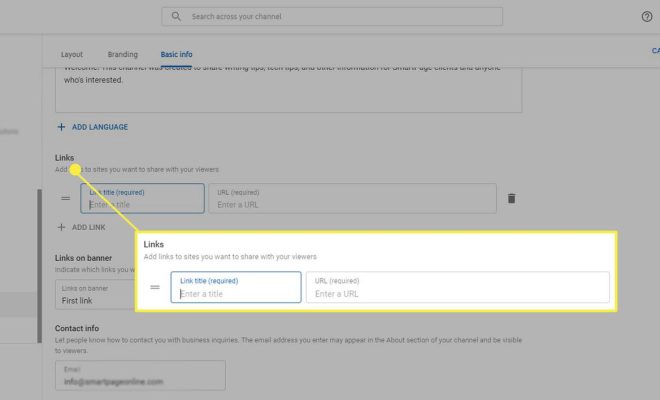
Linking your blog or website to YouTube is a great way to promote your content and engage with your audience. YouTube is the second largest search engine in the world after Google, and with over 2 billion monthly active users, it offers a huge potential audience for your blog or website. Here’s how you can link your blog or website to YouTube.
Step 1: Create a YouTube Channel
If you don’t already have a YouTube channel, you’ll need to create one. This is a simple process that involves signing up with your email address and creating a username. Once you have created your channel, you can start uploading videos and customizing your channel’s appearance.
Step 2: Add Your Blog or Website to Your Channel
You can add a link to your blog or website in several ways. The easiest way is to go to your YouTube channel’s homepage and click on the “About” tab. From there, you can add your blog or website link in the “Links” section. You can also add a link to your blog or website in your channel’s header or in the video descriptions.
Step 3: Promote Your Channel on Your Blog or Website
Now that you have linked your blog or website to your YouTube channel, it’s time to promote your channel on your blog or website. You can do this by adding a YouTube subscribe button to your blog or website. This button enables your visitors to subscribe to your channel without leaving your blog or website.
You can also embed your YouTube videos on your blog or website. This is a great way to showcase your videos and engage with your audience. To embed a video on your blog or website, simply click on the “Share” button beneath the video and copy the embed code. Then, paste the code into your blog or website’s HTML code.
Step 4: Engage with Your Audience
The key to a successful YouTube channel is engaging with your audience. Make sure to respond to comments and encourage your viewers to share your videos on their social media channels. You can also create custom thumbnails for your videos and use tags to optimize your videos for search engines.
In conclusion, linking your blog or website to YouTube is a great way to promote your content and engage with your audience. By following these simple steps, you can create a successful YouTube channel and grow your online presence.





