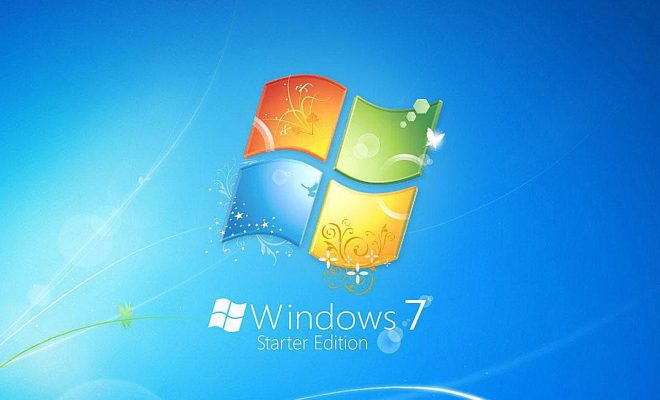How to Install Ubuntu on a USB Drive

Ubuntu, one of the most popular Linux-based operating systems, can be installed on a USB drive. Installing Ubuntu on a USB drive is an excellent way to carry your favorite operating system with you wherever you go, and it is also useful when you want to test a new version of Ubuntu without installing it on your hard drive. Here’s how to install Ubuntu on a USB drive:
Step 1: Download Ubuntu ISO File
Go to the official Ubuntu website and download the latest version of Ubuntu ISO file. Make sure to download the version that is compatible with your USB drive.
Step 2: Burn Ubuntu ISO File to USB Drive
You can burn the Ubuntu ISO file to a USB drive using a tool called Rufus. It is a free and open-source utility that can be downloaded from the internet.
Insert your USB drive into your computer and run Rufus. Select your USB drive from the list of available devices and choose the Ubuntu ISO file. Check the “Create a bootable disk using” option and select “ISO image” from the dropdown menu. Click the “Start” button to burn the ISO file to your USB drive.
Step 3: Set Up BIOS
Restart your computer and enter the BIOS menu by pressing the F12, F10, or Esc key on your keyboard. Go to the boot menu and select the USB drive as the first boot device. Save your changes and exit the BIOS menu.
Step 4: Install Ubuntu on USB Drive
Once you have successfully restarted your computer, the Ubuntu installer will start running from your USB drive. Follow the on-screen instructions to install Ubuntu on your USB drive.
Make sure to select the “Something else” option in the installer when prompted. This option will allow you to choose the USB drive as the installation destination. Select “/dev/sdb” as the device for boot loader installation.
Step 5: Reboot Your Computer
After the installation process is complete, reboot your computer and enter the BIOS menu again. Select the USB drive as the first boot device.
Congratulations! You have successfully installed Ubuntu on your USB drive. You can now run Ubuntu from your USB drive on any computer that supports booting from a USB device.
Conclusion
Installing Ubuntu on a USB drive is an excellent way to carry your operating system wherever you go. It is quick, easy, and straightforward. With the steps provided in this article, you can install Ubuntu on your USB drive in no time.